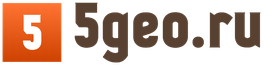The principle of operation of the tax inspectorate in the Russian Federation is structured in such a way as to qualitatively monitor and control all mandatory collections from individuals and legal entities, as well as individual entrepreneurs in favor of the state. Thus, every real estate and movable property registered by citizens is under the control of the Federal Tax Service, most cash registers today have the function of online dispatch communication with the inspectorate, and tax reporting declarations are carefully checked for the accuracy of the information provided for subsequent taxation.
Taxes on personal income
The majority of the population of our country, throughout their working career, had official income, which was accrued by the employer in accordance with the articles of the Labor Code of the Russian Federation in terms of base salaries, one-time bonuses as indicators of employee performance, bonuses for long service, based on the results of the quarter, year, etc. Here also included valuable gifts for some events and vacation payments.
Payment of taxes
Considering the not entirely stable economic situation in the country, many of its residents create savings in commercial banks in the form of deposits, and the riskiest citizens invest money in various income funds or securities with a variable value on the stock and commodity exchanges. In all cases, these savings and investments are made not only to preserve funds, but also to receive dividends.
Also, many citizens own property in the form of real estate, registered in the state register, or cars registered with the traffic police. And some of them successfully sold them to third parties under contracts of the form established by the state for completing purchase and sale transactions.
In addition, there are people in our country who were lucky enough to become heirs to substantial fortunes or to win in some kind of gambling or sweepstakes, receiving a sudden substantial profit.
All listed incomes that occur in the life of every capable citizen of the country must be subject to mandatory penalties in favor of the treasury of the Russian Federation in order to allow the normal functioning of the state.
What is the 3-NDFL declaration
All listed taxable incomes of the population must be taken into account when citizens report for them to the tax service inspectorate. A special form has been created specifically for this procedure - the 3-NDFL declaration. This document is submitted to the Federal Tax Service by April 30 of the current year, which immediately follows the reporting one.

Filling out the 3-NDFL declaration online on the Federal Tax Service website
Before submitting the declaration, it must be properly completed in accordance with the sample and step-by-step instructions provided by the inspection on the official website. In most cases, only income from labor activity is relevant for a citizen, since other income options are quite rare, and if they happen, then no more than 2-3 times in a lifetime. Therefore, many citizens have never thought about what this declaration looks like and what the rules for its preparation are, since all the paperwork is done for them by the employer’s accounting department employees. In such cases, the company assumes the functions of acting as a tax agent for an individual and independently, in a centralized manner, withdraws the required 13% from all accruals of its employee.
However, if suddenly a citizen decides to become self-employed, or one of the cases of one-time income, which are described above, occurs in his life, then he will still have to face the problem of filling out a declaration. The same situation awaits a citizen of the Russian Federation if he receives official income and regularly pays taxes, but at some stage he decided to purchase a residential property or take out a mortgage from a bank for these purposes.
Our authorities have decided to subsidize such transactions in the form of organizing property tax deductions from personal income tax, which obliges the citizen to provide the same 3-personal income tax declaration for reporting and calculating the amounts due to him.
Methods for filling out 3-NDFL
The 3-NDFL declaration can be filled out in several ways accessible to the population, each of which is completely legitimate and must be reviewed by the inspectorate if there are no errors or omissions. These methods are given below:
- Handwritten with a ballpoint pen. First, you need to download the declaration form in Excel format, which can be quickly done using the link. In this case, the file in Excel format must be printed out, followed by filling in the empty fields, using the already completed sample. Filling out must be done in legible block letters; blots and corrections are not allowed.
- On the PC, all fields are filled in directly in the downloaded file using the Excel program, after which the document is printed, signed by the applicant and submitted to the Federal Tax Service.
- How to send 3-NDFL through the taxpayer’s personal account? Using the interactive form on the official websites of “Gosuslug” or submit the 3rd personal income tax declaration online through the website of the tax inspectorate, which duplicate each other and have the same algorithms for preparing the declaration. This function is available on both sites only after completing the registration procedure and receiving a login and password and confirming them during a personal visit to the support centers.
It must be said that the latter method seems to be the most convenient, and it has already been appreciated by millions of citizens of the Russian Federation, since when filling out the site automatically indicates errors, most personal data have already been entered in advance during registration, and the declaration is submitted for consideration by clicking the “Submit” button .

Status of verification of the 3-NDFL declaration
How to fill out the 3-NDFL declaration online
- To fill out 3 personal income taxes online for free, you first need to log into your personal account on the website using a unique combination of login and password.
- In the window that opens, you need to select the section “Taxes on personal income and insurance premiums”, after which the link “Declaration in Form 3-NDFL” will appear in the new menu, which you also need to click on.
- Next, the user should download to his computer a special program for filling out online, which allows, after drawing up the document, to form it in the form required for reporting, affix it with the electronic signature of the applicant and send it to the tax authorities.
- There, in the dialog box, before sending the completed form, you can use the “Attach accompanying documents” function, a set of which in any case will be needed for a desk audit, since inspectors will never approve any entry in the declaration without proof that this income or transaction to the extent stated, took place in reality.
- In the very first dialog box, you need to enter information about the taxpayer and the inspection office to which he is assigned. All information provided must be fully correlated with the applicant’s passport data and the registration form on the website. After completing the form, click the “Next” button.
- In the next window, the applicant is asked to select whether he is a taxpayer or his representative.
- What follows is a form for indicating all forms of official profit, each of which must follow its own code, and all income is listed for each month throughout the entire reporting period. Naturally, all entered data must be confirmed by a certificate attached to the document in form 2-NDFL. Profit can be accrued not only as wages, but also in the form of the above methods.
- If necessary, the following window is presented for declaring the deduction due to the taxpayer in the event that over the past period a situation has arisen in which it is due in the form of purchasing an apartment or paying for forced treatment or education of children.
- The next page obliges the applicant to enter truthful information about the purchased property or information about the mortgage loan in the form of the contract amount, as well as payments of parts of the principal debt and interest accrued for this period.
- After entering the data, the declaration is ready for export and further sending for verification and making a decision on assessing tax or receiving a tax deduction from the Federal Tax Service. Before exporting, it is mandatory to mark the electronic signature.

When filling out a document on the State Services website, the declaration form is absolutely the same and it is also sent through the server of the Federal Tax Service website, so there is no preference in the choice. Through the indicated sites, the 3-NDFL declaration is filled out online for free.
Deadlines for filing the 3-NDFL declaration and responsibility for non-compliance with them
When and how to submit 3-NDFL through the taxpayer’s personal account? Each taxpayer is required to meet the stated filing deadlines, otherwise he will face penalties. Thus, the completed declaration must be submitted to the tax authority before April 30 of the current year for the previous year.
In this case, the tax deduction can be submitted for the last 3 years at a time. So, if a person wants to receive this deduction for mortgage interest in 2018 and has not previously declared his rights, he can safely enter into the declaration all the bank charges issued to him in 2015, 2016 and 2017. However, the compensation amounts cannot be greater than the taxes paid on the citizen’s income for this period, since the state must have formed a base from which they can write off from the budget, and it must be formed only by the taxpayer himself. Therefore, it is extremely important to have as much as possible, or better yet 100% official income.
According to the law, a desk audit of a declaration can last up to 90 days, therefore, in order to have time to pay the tax on a declaration that has already been processed before July 15, the taxpayer should submit it much earlier, already in February of this year. Delay in payment of tax entails its increase due to penalties imposed in the form of penalties in the amount of 1/300 of the total amount of the resulting debt.

Tax deduction calculation
When checking the accrual, tax authorities may encounter problems of any kind, ranging from difficulty reading the declaration to a discrepancy between the data presented in 3-NDFL and the accompanying document, or even some income not indicated by the applicant. All shortcomings entail refusal of further consideration and return of the document for revision with appropriate notification to the applicant.
If a refund is issued, the taxpayer is obliged to submit a declaration with the adjustment code after the corrections as soon as possible, and to attach an explanatory note with a list of the adjustments made to the document form itself.
If a citizen applies for a deduction, he must, in any case, wait until the end of the check and the decision, after which the tax authorities are given another 30 days to transfer the money to the applicant’s account.
Filling out the 3-NDFL declaration online seems to be the easiest way to create it for the taxpayer, and for the inspector this form is the easiest to check. The global transition to electronic documents, which is taking place in our country, is very promising, as it saves people from unnecessary labor costs and wasting time. Submitting a 3-NDFL declaration online through the tax website is technologically advanced, fast and efficient.

But, despite the simplicity of the technology for creating an Internet document, no one has canceled the official tax subtleties, therefore, without a sample or professional skills, drawing up such a document will be quite a difficult job, and anyone who is doing this for the first time should contact specialized lawyers. Also on the Internet there are always many companies that offer to fill out a tax return online by professionals on a contractual basis, but, of course, this will have some price.
What is this?
Tax return 3-NDFL is a special document containing information about income received, expenses incurred and the amount of deductions of the taxpayer.
3-NDFL is submitted by the taxpayer to the tax office in order to report on his income and expenses.
How and where to submit?
On paper (in person): The taxpayer submits a 3-NDFL declaration to the tax authority at the place of registration.
On paper (by mail):
Tax return 3-NDFL can be submitted by mail (clause 4 of article 80 of the Tax Code of the Russian Federation).
This method is convenient, since you do not need to visit the tax authorities, you can save time, and it is also indispensable for those who are in another city and cannot personally submit a tax return to the inspectorate.
The completed tax return must be sent by a certified letter with a list of attachments. It is necessary to collect all copies of documents, the 3-NDFL declaration, 2 copies of the inventory and put it in an envelope (You do not need to seal it yet, at the post office the post office employee will pick up both inventories, put a mark on one copy and give it to you along with the check).
Write on the envelope in advance: Example: “Valuable letter, with an inventory of an attachment worth 10 rubles.” The value is determined by the inventory. After sending, you will have one copy of the inventory.
The note: You can send a package of documents with a description of the attachment and notification of receipt by the tax authority. In this case, after receiving the letter from the tax authority, you will receive a notification by mail indicating the specific recipient, as well as the date of receipt of the documents. The notification is useful if your documents are lost and you have to defend your rights with the tax authority.
In electronic form (via your personal account on the Federal Tax Service website):
To start working with your personal account, you must contact the tax office at your place of registration with your passport and obtain a login and primary password from the inspector. Next, go to the website https://www.nalog.ru and go to the tab for individuals.
Next, enter the login and primary password that was issued by the inspection, and click the button To come in.
When you log in for the first time, the system will prompt you to change your password.
Next, go to your profile and select Get a key certificate, you will need it to send your return to the tax office
In the window that opens, select Electronic signature key of the Federal Tax Service of Russia select The electronic signature key is stored in the secure system of the Federal Tax Service of Russia.
Next press the button Create a request for a certificate. In the window that opens, create a password. As a result, the system will create a certificate for you, copy the generated serial number, it will be needed to send the declaration.
Next, to send the declaration, you need to go to the tab Personal income tax and select 3-NDFL.
In the tab that opens, select Fill out/send the declaration online
Next, select the item Submit the completed declaration
Next, select the year for which you will send the declaration, click OK.
And press the button Generate a file to send(add a declaration file from the Reporting Center).
After this, the system will prompt you to also add the necessary documents for the corresponding deduction.
Next, enter the ES password (certificate number) that was generated earlier. And then press the button Sign and Send the declaration- and she will go to the tax office.
Ready! Now your declaration has been delivered to the tax authority, processing and refund usually takes 2-4 months.
Documents that must be attached when submitting the declaration:
For education:
- A copy of the agreement for the provision of educational services
- A copy of the license for the provision of educational services to the organization (certified by seal)
- Certificate from the dean's office (for the child's education)
- A copy of the birth certificate (for the child’s education)
Treatment:
- Original certificate in form 2-NDFL
- Copies or originals of checks and payment receipts (commission is not taken into account)
Purchasing medicines:
- Original certificate in form 2-NDFL
- A copy of the contract for the provision of medical services
- A copy of the license to provide medical services (certified by seal)
- Certificate of payment (from a medical institution)
- Copies or originals of checks and payment receipts (commission is not taken into account)
- Prescription forms with stamp
- Marriage certificate (if for a spouse)
For residential property property:
- Original certificate in form 2-NDFL
- A copy of the purchase and sale agreement
- A copy of the transfer and acceptance certificate
- A copy of the agreement on the assignment of the right of claim (in case of shared construction)
- A copy of the state registration certificate or extract from Rossreestr
- Copies of payment receipts
- A copy of the receipt from the seller for receiving money
- A copy of the loan agreement
- Original certificate of interest paid (after receiving a full deduction for the property)
- Register of receipts and their copies for repairs in a new building or during construction
For insurance:
- a certificate from the employer about the amounts of additional insurance contributions that were withheld and transferred by him on behalf of the taxpayer.
- Copies or originals of checks and payment receipts (commission is not taken into account), confirming the taxpayer’s actual expenses for paying contributions
- A copy of the institution's license.
- Prepare a copy of the agreement (insurance policy) with a non-state fund (insurance company).
- Prepare copies of documents confirming the degree of relationship with the person for whom the taxpayer paid pension (insurance) contributions.
For charity:
- Copies or originals of checks and payment receipts (commission is not taken into account),
- A copy of contracts (agreements) for donations, provision of charitable assistance, etc.
- Certificate in form 2-NDFL for the corresponding year
For deduction under IIS, transfer of losses:
- Or an agreement for maintaining an individual investment account, or an agreement on brokerage services / a trust management agreement in the form of a single document signed by the parties, or an application (notification, notification) about joining the regulations (agreement) of brokerage services or trust management
- Prepare copies of documents confirming the fact of crediting funds to an individual investment account.
- certificate in form 2-NDFL for the corresponding year
- Prepare copies of documents confirming the right to a tax deduction (for example, broker reports confirming the fact of transactions on an individual investment account).
- Documents confirming expenses incurred for the acquisition of securities, as well as those related to their sale
- Documents confirming the amount of loss incurred
When selling:
- A copy of the contract for the purchase of property (if sold for less than 250,000 or 1,000,000, then the previous sales contract is not needed)
- A copy of the property sale agreement
- Liability and fines
- Income received from the sale of property must be declared. The 3-NDFL declaration must be submitted to the tax authority by April 30 of the following year, and the income tax calculated in the declaration must be paid by July 15.
- 1. If you do not submit a declaration on time, as a result of which there is no tax to pay, the tax authorities will require the provision of a tax return (in particular, to confirm that you really do not have tax to pay)
- In this case, you face a fine of 1000 rubles (Article 119 of the Tax Code of the Russian Federation).
- 2. If you did not submit a return on time, as a result of which you had to pay tax.
- Failure to submit a return on time will result in a fine of 5% of the tax amount for each month of delay (starting from May 1), but not more than 30% of the total amount.
- If you have not filed a declaration and have not paid the tax by July 15, then you must pay an income tax penalty in the amount of 1/300 of the refinancing rate of the Central Bank of the Russian Federation for each overdue day (after July 15)
- 3. Filed the return on time, but did not pay the tax on time.
- If you filed a 3-NDFL declaration on time, but did not pay the tax calculated on this declaration on time (by July 15), then neither Article 119 nor Article 122 of the Tax Code of the Russian Federation can be applied to you. The only thing you face is a penalty in the amount of 1/300 of the refinancing rate of the Central Bank of the Russian Federation for each late day of tax payment.
Submitting a 3-NDFL declaration through State Services is not so difficult: you just need to identify yourself in the account created on the website. There are quite a lot of options for identification. The government services resource allows, in addition to filing reports, to submit an application for a refund of overpaid tax.
Ways to submit income tax reports through online resources
The legislation in the field of taxation provides for various methods of transferring reports, 3-NDFL including, to the Federal Tax Service (Article 80 of the Tax Code of the Russian Federation):
- in person - the payer himself comes to the Federal Tax Service office to submit a declaration;
- by post with a description of the contents;
- through an attorney for whom a power of attorney has been duly executed;
- via an Internet communication channel.
The last option has been gaining the most popularity lately; in addition, it is the most convenient for most payers. Its main advantages are as follows:
- minimizing the time spent on generating and sending a report;
- monitoring by the taxpayer of all stages of the desk audit;
- the ability to forward missing supporting documents in real time;
- the ability to pay taxes through a network resource;
- conducting mutual offsets for various types of budget payments;
- the ability to register and submit a tax refund application.
Among the online reporting services, the government services website is very popular. Therefore, filing a 3-NDFL declaration through State Services is a fairly common way of submitting reports; the deadlines for this are the same as when using other methods - until April 30 of the year following the tax period. However, to use government services, you must create your account and go through the authentication procedure.
Public services and procedures for using them
The electronic system of public services appeared in 2008 as part of the implementation of the concept of automating management mechanisms and electronic document management in the Russian Federation. The capabilities of the portal, which at first functioned as an information resource, expanded quite quickly, and it became possible to receive any service the user needed from government bodies and institutions via the Internet.
In order to create an account on the site, you must indicate your full name, email address and telephone number. After clicking on the input icon, the person appears in the password generation section. As a result, after creating the necessary cipher, the user can gain access to the information contained on the resource.
Receiving a full range of site services
If the user needs to make wider use of the site’s functionality, he will need to identify himself on the portal. To do this, you will need SNILS data and an identity document. The entered information is verified by government agencies, after which the user receives unhindered access to some of the site’s services.
In order to use all possible services provided by the resource, including sending a 3-NDFL declaration through State Services, you will need to additionally identify personal information in one of the following ways:
- go to a customer service point, a network of which exists in most localities;
- obtain an access code at the post office by presenting an identification document;
- use an enhanced qualified signature registered in one of the relevant centers authorized to do so.
Having decided to use the State Services service for the 3-NDFL declaration, you should remember that authentication takes some time, and therefore you need to go through it in advance so as not to miss the deadlines allotted for submitting reports. However, if you immediately contact the appropriate service office, the check will be completed quickly.
TOHow to send a 3-NDFL declaration through State Services
The following services related to the provision of income tax reporting are available to the user - a personal income tax payer - on the government services portal:
- creation and submission of the 3-NDFL report via the Internet;
- transfer to tax authorities of tax reporting prepared using specialized software;
- registration in line to submit the 3-NDFL declaration to the inspectorate in person.
Before submitting a 3-NDFL declaration through State Services, you must obtain an electronic signature. It can be created directly on the site. Its presence on the basis of clause 3 of Art. 5 of the Law “On Electronic Signature” dated 04/06/2011 No. 63-FZ provides the opportunity to:
- identify the citizen who signed the document;
- establish the fact of data adjustments in the report after its signing.
Using an electronic signature also allows you to attach copies of all necessary documents to the submitted report.
You can enter information when filling out manually from the very beginning or by copying from a previous report. You can edit the draft right up until the report is sent.
Methods for generating and transmitting reports
It is recommended to use a product called “Legal Taxpayer” as a third-party application for filing a declaration for the purpose of sending it through the government services portal. It is available for download on the tax office website. However, it is also possible to use other software that makes it possible to create a report file with an extension available for uploading to the government services website.
IMPORTANT! The upload file must satisfy the conditions given in the order of the Federal Tax Service of the Russian Federation dated November 9, 2010 No. ММВ-7-6/535@.
After the reporting is sent through the site and received by tax authorities, the user will see a special notification on the resource. It can be used as proof of sending the declaration to the tax authorities. It is best to print the received receipt and store it as confirmation that the Federal Tax Service received the reports on time.
After the desk audit is completed, the user will see a special notification on the government services website or in his email specified during registration.
After reconciling and confirming the declaration data, a citizen can submit an application for a tax refund through the website if the reporting was submitted to exercise the right to a benefit or confirm and refund overpaid tax.
***
Using the government services website to transmit 3-NDFL reports to tax authorities is the best option for fulfilling this obligation. However, to do this, you must go through the appropriate registration procedures on the site and obtain an electronic signature. With its help, it will be possible to certify documents sent through the portal when sent to tax authorities and other government agencies. In addition to reporting, you can also submit an application for a refund of overpaid tax through the website.
One of the most popular ways to fill out a 3-NDFL declaration for the purpose of obtaining a tax deduction is to prepare it on the website of the Federal Tax Service of the Russian Federation in the “Personal Account of the Taxpayer”. Let's consider in detail how to submit 3 personal income taxes through your personal account when claiming a deduction for (purchase of medicines) and.
Step-by-step instructions for filling out 3-NDFL through LKN when applying for a deduction for treatment and education
Step 1. Open the website of the Federal Tax Service and go to the section “Taxpayer’s Personal Account”:

Note: you can get a login and password to access the LKN only at the tax office. The procedure for connecting to this service can be found in.
Step 3. In the “Income Tax and Insurance Contributions” section, select “Declaration in form 3-NDFL”:

Step 4. On the “3-NDFL Check Status” page, select the topmost item “Fill out/send the declaration online”.
Note: the declaration can also be filled out using a special program installed on a computer. To download it you need to select “Download the program for filling out a tax return.”

Step 5. In the window that appears, select the method for adding a declaration.
If 3-NDFL needs to be filled out from scratch, select the item “Fill out a new declaration”, if the declaration has already been generated, it can be uploaded to your Personal Account by selecting “Submit the completed declaration”.

Step 6. Select the year for which the deduction will be claimed:

Step 7 We enter basic information about the deduction applicant and the tax authority with which you are registered and to which the declaration is sent, indicate the municipality and OKTMO (automatically determined when you enter the address of the place of registration).
Note: when applying for any type of deduction, the declaration is sent to the inspectorate at the place of permanent registration (registration according to passport). Place of residence (including temporary registration) and location of the apartment (if they differ from the place of registration according to the passport) do not matter in this case.
If the declaration will be submitted to the tax office not in person, but through a representative, information about him must be included in the specified document. You can do this by going to the tab "Signer":

Step 8 At the next stage, you must indicate the income received during the year (monthly). Please note that when applying for a deduction, income is indicated only at a rate of 13%(except for dividends taxed at a similar rate).

Note: information on income can be transferred from the 2-NDFL certificate, which is generated in your Personal Account sometime in the last days of March. But if the deduction is claimed earlier (for example, in January), income data will have to be entered manually.
You can find out whether the 2-NDFL certificate has been generated for the past year, as well as familiarize yourself with its contents and, if necessary, download it to your computer (signed with an electronic digital signature) in the appropriate section:

Step 9 At the next stage, you need to select the type of deduction claimed on the declaration. In our situation, select the second tab “Social” and put a check mark next to the line “Provide social tax deductions”.
In one declaration, you can simultaneously declare all types of deductions: when buying an apartment or new construction, for mortgage interest, standard for children, as well as when selling property.
In this section we indicate the amounts of expenses claimed for deduction.
Note: indicate the costs in full, as they were incurred, without reference to the limit - the program itself will calculate the required deduction amount.
Block “Social deductions provided by a tax agent” should be filled out only if during the year you received the following social deductions:
- For your own education or education of brothers and sisters - 320 .
- For teaching children - code 321.
- For treatment (not expensive) - code 324 .
- For insurance - code 325 .
- For expensive treatment - code 326 .
Note: you can find out the amount and code of the deduction provided at the place of work from the 2-NDFL certificate.
Step 10 After the data on the expenses declared for deduction are entered into the declaration, its completion will be completed. At this stage, you can download and check the completed declaration and, if necessary, adjust it. If the information is entered correctly, click “Create a file to send”.
Note: in this section you can also fill out an application for a personal income tax refund.

Please note that you can fill out the specified application, as well as the 3-NDFL declaration, only if you have an electronic digital signature, which can also be obtained in your Personal Account.
After you are redirected to the page for obtaining a signature verification key, you will need to select a storage location: on a computer (for this you need to install the appropriate software) or in the Federal Tax Service system.
Note: if you have no desire to install additional software on your computer, then it is better to select item 2:
Once the storage location for the signature key has been selected, the process of obtaining an electronic signature will begin, which, as a rule, does not take more than 3-5 minutes.
After adding all documents, you must complete the process by clicking on the button “Sign and forward”.
Please note that after the Federal Tax Service enters the declaration into the knowledge base in the tab "Overpayment/Debt" the overpayment amount will appear in the amount of the claimed deduction. At the same time, in fact, there is no such overpayment; it has not yet been confirmed by the tax authority and is reflected in the LKN only based on the data you specified in the declaration. If, during the inspection, the Federal Tax Service refuses to deduct this amount of overpayment, it will “go away” from the LKN.
Any individual who has gone through the identity verification procedure using any of the proposed methods can submit a 3-NDFL declaration through State Services. The service allows you not only to report your income, but also to apply for a tax refund.
IMPORTANT!You can report income through the government services website only for 2014 and 2015. However, having a confirmed account in government services, an individual can submit 3-NDFL declarations through the taxpayer’s personal account for later periods. See details.
How can I submit a 3-NDFL declaration via the Internet?
The Tax Code provides for several ways to submit any tax reporting. According to the standards prescribed in Art. 80 of the Tax Code of the Russian Federation, you can submit a declaration:
- in person by visiting your territorial inspection;
- by sending by mail with a description of the attachment;
- by issuing a power of attorney for your representative;
- using telecommunication channels.
Submitting a 3-NDFL report via the Internet seems to be the most convenient option. It allows you not only to submit a report with maximum time savings, but also to monitor the desk audit process in real time, promptly send additional documents upon request, as well as pay tax online, carry out offsets for various taxes and penalties, and submit an application for a tax refund.
One of the resources that allows you to report personal income tax on the Internet is the government services portal. As a general rule, through public services declaration 3-NDFL must be submitted, as in the case of delivery by any other method, before April 30 of the year following the reporting year (before May 2, 2017). But before you appreciate all the benefits of remote interaction with tax authorities, you must go through the registration and identity verification procedure.
What is a government services website and how to use it
The government services portal appeared at the end of 2009 as part of a program to automate all management processes in the Russian Federation and transition to electronic document management. At first, the site offered only reference information, but quite quickly it became possible to receive almost any service offered by government agencies via the Internet: from making an appointment with a doctor to submitting documents for registration of an individual entrepreneur.
To register on the government services website, you must enter your full name, email or mobile phone number. By clicking on the registration button, the user will be taken to a page for generating a password. After this simple procedure, reference and information services will become available on the portal.
To receive a wider range of services, you must complete the procedure of confirming your personal data. To do this, you must fill in your SNILS and identity document information in your profile. This information is checked by government agencies, and based on the results of the check, a notification is sent by e-mail. After a positive check result, you can use certain types of services (for example, find out your tax debt).
And those who have passed the identity verification procedure will have access to all services offered by the portal. So, Declaration 3-NDFL through government services can only be submitted if identity is confirmed. In order to complete this procedure, you must do one of the following:
- contact one of the service centers, a current list of which can be found on the government services website;
- receive a confirmation code by mail, when collecting it you must show your identification document to a post office employee;
- use an enhanced qualified signature, which can be obtained from one of the accredited certification centers.
IMPORTANT! When deciding to submit a 3-NDFL declaration through the portal, you should not delay the registration deadlines. Verification of personal data takes some time, and it is possible that you will not be able to gain full access before the reporting deadline. But if you contact the Service Center from the very beginning to register on the site, you can get full access immediately, without waiting for your SNILS or passport data to be verified.
How to submit a 3-NDFL declaration on the government services website
Filing a 3-NDFL declaration through government services available in the following variants:
- generating and sending a report online;
- sending a declaration completed in a separate program via the website;
- registration with the tax office for personal submission of the 3-NDFL declaration.
Filing a declaration using the first two methods requires signing the report with an enhanced non-qualified signature, which can be generated directly on the website. Such a signature, according to clause 3 of Art. 5 of the law dated 04/06/2011 No. 63-FZ, allows:
- determine the details of the person who signed the document;
- detect if changes were made to the document after it was signed.
Both options allow you to attach scans of all supporting documents in electronic format.
You can fill out the declaration online either again or by copying data from previously submitted 3-NDFL reports. You can also save your draft at any time so you can return to it later.
To fill out the 3-NDFL declaration using third-party resources, the government services website recommends using the “Legal Taxpayer” program, which can be downloaded from the tax office website. But it is permissible to use any other software that can ensure data upload in an acceptable format. The transport container file must comply with the requirements of the order of the Federal Tax Service of the Russian Federation dated November 9, 2010 No. ММВ-7-6/535@.
After completing the online declaration filing procedure, you will receive a message from the tax office about file registration. The notification will serve as confirmation of the filing of 3-NDFL.
IMPORTANT! The receipt for acceptance of the declaration through the website should be printed and stored in order to avoid disputes with the tax authorities in the event of a failure in the electronic system.
A message about the completion of the desk audit of the declaration will be sent to your personal account on the government services website, as well as to the email specified in your profile. After completing the check, you can submit an application for a tax refund in the same way - through the government services website, if the declaration was submitted in order to claim the rights to a tax deduction.
Results
Sending a 3-NDFL declaration through the government services portal is one of the most convenient ways to submit reports. But in order to be able to always interact with tax authorities at a distance, you need to go through the identity verification procedure once, and then create an electronic digital signature that will allow you to certify declarations, letters, applications and other documents addressed to the tax office.