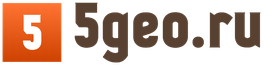Receipts are received monthly for payment for services provided by various organizations. Debts must be repaid within the prescribed time frame. If you do not pay on time, you may be charged a late payment penalty.
There are many places where you can pay your receipts in the most convenient way. You can make payments in several ways:
- through a Sberbank branch;
- through a self-service terminal;
- through an ATM;
- through the Internet.
Sberbank branch
In order to pay receipts through Sberbank, you must follow the instructions:
- Find the nearest Sberbank branch.
- Go to an empty window and give the operator a receipt and the required amount for payment.
- The operator must return the paid receipt and issue a check, as well as change, if any.
Sberbank self-service terminal
If you are in another city or you do not have the opportunity to contact the bank, you can pay the receipt through a self-service terminal at Sberbank:
- In the menu, select “Payment for services”, and then “Utility payments”.
- We bring the receipt with the barcode to the counting device and all the data is filled in automatically. You can also fill out all the fields yourself: enter the service code that is indicated on the receipt and all additional data.
- We indicate the required amount and make payment. Don't forget to take a receipt for payment.
Sberbank ATM
If non-cash payments are more suitable for you, you can use an ATM to pay for services, but in this case you must have a Sberbank card:
- First you need to insert the card into the ATM and enter the PIN code. By clicking “Next” you will be taken to the main menu.
- You must select “Payment for services”, and then “Utility payments”.
- Next, you should enter the receipt number (payer code found on the receipt).
- The program may ask you to confirm the payer code, so you must enter it again.
- Then you need to enter the month of payment in numbers and the full amount.
- After the payment goes through, you need to log out of the system and take the check.
Internet
If you want to pay receipts without leaving your home, you can use online banking. To do this, you need to apply for a Sberbank card and activate the Mobile Bank service. In addition, you will need a User ID and Password, which can be obtained using your phone or ATM (you must save your ATM receipt). After all registration steps have been completed, you will be able to pay your receipts online. To do this, you must follow the instructions:
- We go to the official page of the bank and enter the registration data: ID and password.
- We select from the list the card with which we will make payments (if you have several cards).
- Select “Payments and transfers”, and then “All transfers and payments”.
- Then you should go to the “Payment by details or receipt” tab.
- Fill out the electronic receipt (all data is indicated in your receipt):
- Account number;
- TIN of the organization;
- BIC (also indicated on the receipt);
- write-off account. After that, click “Continue”.
- address;
- purpose of payment.
These days, the Sberbank Online service allows you to make payments for many services. The functional base of the site is expanding, which makes it possible in the near future not to think at all about where you can make payments. It also creates opportunities for clients to quickly find the organization they need. Well, what to do if the organization is not in the Sberbank Online service database? In this case, the creators have provided payments using company details.
Pay for kindergarten through Sberbank Online using the details
To pay for a kindergarten, you must first check its availability in the created database, as this can significantly simplify the payment procedure and save the client’s time. If the kindergarten is not on the list above, then the bank details of the organization, which are available on each receipt, will come to the rescue.
The website has a special search menu into which you can enter the organization’s TIN. If this does not produce results, then Sberbank Online will immediately offer to make a payment using the details in a special column.
After clicking on it, you will need to enter payment information, namely: bank account number, INN and BIC of the bank. Next, you will be asked to select a debit account. In Sberbank Online you can make payments from both debit and credit cards. Some companies request additional information indicating the purpose of the payment.
After entering all the information, the user is required to carefully check all the data he entered. Often, the name of the organization is displayed in the recipient column, which already indicates that the details were entered correctly.
After all, the payment process takes place with confirmation using a password.
How to pay for Tricolor TV through Sberbank Online using details
The Tricolor TV service can also be paid for using the organization’s details. There is no commission for payment, which already makes the payment process through Sberbank Online more pleasant. To make a payment, you need to enter the details, after which you will be asked to select “TV Channel Package” and enter the “Receiver ID”. After entering the data, the client can select a debit card. To confirm payment, you must enter a password that will be sent via SMS.
After completing all the steps, payment will occur and funds will be debited from your bank card.
How to pay for Avon through Sberbank Online using details
Paying for AVON via Sberbank Online using your bank details also does not require a lot of free time. In the “Payment by details” tab, you need to enter the TIN, personal account number and bank BIC. Next, the client will go to another page where he needs to enter a personal account with AVON. Here you need to select a payment card. On the next page, a menu for checking company details will open, where the client can make sure that he entered the data correctly. Then the confirmation process takes place via SMS and payment is debited.
To save time in the future, you can create payment templates that do not require entering details. The templates are also valid for mobile versions of the Sberbank Online service.
The article does not talk about the classic method of paying with a bank card via the Internet, when the payer’s card details are entered, but about payment from a Sberbank card directly to the bank account of the seller (online store) - in this case you do not need to enter your card details, you only need Sberbank Online .
A little about the terms
- Sberbank bank card is a plastic card, credit or debit, of the MasterCard (Maestro, Standard, Gold) or Visa (Electron, Classic, Gold) payment systems, issued by any branch of Sberbank.
- The classic payment method (with entering card details) is a payment method in an online store, when the payer at the time of payment needs to enter his bank card details into a special payment form on the website:
- card number (a series of numbers on the front side, usually 16 digits, but can be more)
- first and last name indicated on the card (Latin letters on the front side, but there are cards without indicating the owner)
- card expiration date (month and year - 4 digits on the front side)
- CVC/CVV code (last 3 digits on the back of the card)
- Sberbank Online is Sberbank’s Internet bank, where by entering your login and password, you can get information about your cards and accounts in Sberbank, top up your Yandex.Money wallet, pay for an order in the online store and much more...
The most common problem of Sberbank cardholders
Unfortunately, very often Sberbank cardholders cannot pay for an order in an online store in the classic way, i.e. by entering your card details.
In 90% of cases, the payment is rejected due to the fact that the card is entry-level. Entry-level cards include MasterCard Maestro and Visa Electron cards. Recently, entry-level cards have begun to appear that allow you to pay on the Internet, but there are still few of them.
MasterCard Maestro and Visa Electron cards are the cheapest to service, which is why Sberbank loves them so much, issuing them as Social, Student, Youth, Pension and even salary cards. The downside of cheapness is limited possibilities. With such a card you can withdraw cash from an ATM, and nothing more is required from it.
MasterCard Maestro and Visa Electron cards are not intended for paying for anything on the Internet.
How to be?
Of course, you can get yourself a “full-fledged”, but more expensive to maintain, bank card. For example, classic (Master Card Standard, Visa Classic) or even premium (Gold, Platinum), and forget about any problems.
Or we can make do with what we have with the help of Sberbank Online. Moreover, you can pay using Sberbank Online even when the card itself is not at hand.
You will need
- computer with Internet access
- login and password to log into Sberbank Online
Instructions - How to pay with a Sberbank card via the Internet for an order in an online store (using Sberbank Online)
Step 1. Log in to Sberbank Online.
It’s easier and safer to always access Sberbank Online from the main page of the Sberbank website. To log in, enter your username and password.
Step 2. Go to the “Payments and Transfers” section

After logging into Sberbank Online, pay attention to the main menu (at the top of the page), containing sections such as “Home”, “Payments and transfers”, “Deposits and accounts”, “Cards”, etc. Click on “Payments and Transfers”.
Step 3. Select "Organization Transfer"

In the “Payments and Transfers” section you will see two lists: “Transfers” and “Payment for goods and services”. You need the “Transfers” list - click on the item in it called “Organizational Translation”.
Step 4. Fill in the fields marked with asterisks

All that remains is to enter the details of the payee (online store) and indicate from which card the payment will be debited.
Enter the recipient's details sequentially: Account number(aka “current account” or abbreviated as “r/s”) and TIN, and BIC bank recipient (recipient is an online store). This data can simply be copied from the already completed receipt that you received from the online store in response to your order. If you don’t have a receipt, ask the online store for your bank details and they will send you a receipt by e-mail.
Specify write-off account- this is your Sberbank card. If you have several cards, select the one with which you are going to pay for the order. The line will reflect the Sberbank card number (part of the number is covered with asterisks), its type (for example, Visa Electron) and the available balance. Click Continue.
Fill in Recipient's name- can be copied and pasted from an already completed receipt. The recipient's name must match letter by letter as indicated on the receipt - otherwise the payment may be rejected by the recipient’s bank, the money will be returned to you, but you will lose time (up to 2 weeks).
If fields appear Subscriber's full name And Subscriber address- enter your last name, first name, patronymic and address. The subscriber is you (the payer).
It remains to indicate Purpose of payment And Amount- take it from the receipt.
Step 5. Confirm payment

A payment to Sberbank Online is confirmed in one of two ways: via SMS or a one-time password from a check (in the second case, the check must be printed in advance at an ATM or Sberbank terminal).
After confirmation of payment, you will see summary information on the payment with the Sberbank stamp “Executed”.
Step 6. Log out of Sberbank Online

In the upper right corner of the screen, above the main menu, there is a link to safely log out. It’s called “Exit”. Always use it, it is much more reliable than simply closing the browser window.
Summary
In general, that's all. Now you know how to pay with a Sberbank card via the Internet for an order in an online store using Sberbank Online.
- It's safe and convenient
- No need to go to a terminal or ATM every time
- You may not even have the card on hand.
A spoon of tar
“Is everything really so wonderful and there are no pitfalls?” – a skeptical reader will ask a question and he will be right.
There is definitely one thing - the speed of payment. If the store’s current account is opened in another branch of Sberbank or simply in another bank, then the payment is interbank (passes through the Central Bank), and such payments usually take 1...3 business days.
Imagine, for example, that an order was booked pending payment for 3 days, and you paid on the last day. Be sure to inform the online store that the order has been paid. If this is not done, the store will only know about the payment when the money arrives in its bank account, i.e. on the second or third day after payment, and your order may already be terminated.
These days, the Sberbank Online service allows you to make payments for many services. The functional base of the site is expanding, which makes it possible in the near future not to think at all about where you can make payments. It also creates opportunities for clients to quickly find the organization they need. Well, what to do if the organization is not in the Sberbank Online service database? In this case, the creators have provided payments using company details.
Pay for kindergarten through Sberbank Online using the details
To pay for a kindergarten, you must first check its availability in the created database, as this can significantly simplify the payment procedure and save the client’s time. If the kindergarten is not on the list above, then the bank details of the organization, which are available on each receipt, will come to the rescue.
The website has a special search menu into which you can enter the organization’s TIN. If this does not produce results, then Sberbank Online will immediately offer to make a payment using the details in a special column.
After clicking on it, you will need to enter payment information, namely: bank account number, INN and BIC of the bank. Next, you will be asked to select a debit account. In Sberbank Online you can make payments from both debit and credit cards. Some companies request additional information indicating the purpose of the payment.
After entering all the information, the user is required to carefully check all the data he entered. Often, the name of the organization is displayed in the recipient column, which already indicates that the details were entered correctly.

After all, the payment process takes place with confirmation using a password.
How to pay for Tricolor TV through Sberbank Online using details
The Tricolor TV service can also be paid for using the organization’s details. There is no commission for payment, which already makes the payment process through Sberbank Online more pleasant. To make a payment, you need to enter the details, after which you will be asked to select “TV Channel Package” and enter the “Receiver ID”. After entering the data, the client can select a debit card. To confirm payment, you must enter a password that will be sent via SMS.

After completing all the steps, payment will occur and funds will be debited from your bank card.
How to pay for Avon through Sberbank Online using details
Paying for AVON via Sberbank Online using your bank details also does not require a lot of free time. In the “Payment by details” tab, you need to enter the TIN, personal account number and bank BIC. Next, the client will go to another page where he needs to enter a personal account with AVON. Here you need to select a payment card. On the next page, a menu for checking company details will open, where the client can make sure that he entered the data correctly. Then the confirmation process takes place via SMS and payment is debited.
To save time in the future, you can create payment templates that do not require entering details. The templates are also valid for mobile versions of the Sberbank Online service.
sberon.com
Sberbank - Online / Payment using details in Sberbank-online
If you need to make a payment using details in Sberbank Online, go to the “Payments and Transactions” section and click the “Payment by details or receipt” button.

The first thing you need to do is enter the account number and TIN of the recipient bank. Next you should indicate the BIC, that is, the bank code. It can be found in the reference book.

After this, select the account from which the payment will be made and click the “Continue” button. If you entered incorrect details, the system will inform you that the recipient's account is incorrectly specified, you cannot make a payment to it, or the bank number was not found. In this case, double-check the data and try again. A page will open where, using the specified details, the name of the bank, correspondent account and payment region will be displayed.

Here you need to select the type of operation - “Payments to the budget” or “Other payments” and proceed to the next step to continue filling out the details.

You must enter the name of the recipient and, if desired, the registration code. Then - the payment amount, last name, first name and patronymic of the payer, as well as his address in the following format: zip code, city, street, house, apartment. At the end, indicate the purpose of the payment and click “Continue”.

Final check the translation details. Please note that a commission is deducted from the account in excess of the payment. The payment must be confirmed with a one-time password from a check, which can be pre-printed at a Sberbank ATM, or via SMS if you use the Mobile Bank service on your phone.

The payment will be executed instantly, but the money according to the specified details may arrive within 24 hours.
www.teachvideo.ru
Pay for major repairs online
More recently, namely since 2015, a new type of paid service has appeared in the receipt for payment for housing and communal services - major repairs. Despite the fact that the amount is quite adequate for all residents of apartment buildings, many reacted extremely negatively to the new expense item. However, there are many more responsible, conscientious payers for housing and communal services and they always pay submitted bills on time. Therefore, tell us a little about the service and we will answer the question of how to pay for major repairs online, as well as other methods.

Why do you need a major repair service?
In order to maximize why you need to pay for this service and the actual significance of the problem, you should first answer the question of what residents of apartment buildings pay for. To begin with, it should be noted that major repair work is regulated in the civil code of the Russian Federation. As part of the overhaul, the following work is carried out:
- repair and replacement of building structures, except load-bearing ones;
- repair and replacement of engineering structures;
- repair of load-bearing building structures.
Important! When carrying out major repairs, all worn-out parts of common property in apartment buildings must be replaced with similar or improved performance characteristics.
It is definitely worth taking into account the fact that money collected from residents of apartment buildings is used specifically for a set of measures aimed at modernizing common household property and improving the level of comfort of living; accordingly, it is the civil duty of each resident to pay for services on a timely basis. Let's look further at how to pay for major repairs online.
Sberbank Online
Since the majority of residents of our country have a Sberbank card and receive benefits, pensions, and salaries on them, the question of how to pay for major repairs through Sberbank Online is especially relevant for them. In fact, you can make a payment in two different ways; we will provide detailed payment instructions for each method separately.
 Search for an organization in Sberbank online
Search for an organization in Sberbank online First of all, if you want to make a payment online through Sberbank, then you need to log into your personal account in the online system using your registration data: login and password. Next, you need to follow the instructions:
- In the top menu you need to select the “Payments and Transfers” item, it is located in the green line on the main page.
- On the page that opens you will find a link “Housing and communal services and home telephone”, under it there are several sub-items, select “Rent”.
- When you click on the “Rent” link, several organizations will open in front of you; among them you need to find a capital repair fund.
- Next, you need to fill out the details indicating your current account, which you will find on the paper receipt.
- Then select the card from which funds will be debited for payment and enter your personal account number.
- Click the “Continue” button, a receipt with payment details will open in front of you, check them carefully, indicate the payment period: month and year, the amount to be paid will appear automatically.
- The operation must be confirmed with a short code from an SMS message.
- After completing the transaction, you will see a receipt stamped “Completed”.
By the way, it is worth paying attention to the fact that after the operation you can repeat it; in this case, you do not need to enter the details. You also have the opportunity to set up automatic payment, if the system allows it, or create a template to simplify the payment system in the future and make payments through the Sberbank mobile application online.
 Form for payment to Sberbank online
Form for payment to Sberbank online It is worth paying attention to the fact that on the Sberbank website online you can print out all the receipts you have paid.
Another payment method through Sberbank online
There is another way to pay for major repairs through Sberbank Online, and it is mainly suitable for those who pay for major repairs to their home account. Here the instructions will look like this:
- Open your personal account in the Sberbank system online and go to the “Payments and Transfers” menu section.
- Scroll to the end of the page and at the bottom left corner find a picture of a receipt with the inscription “We didn’t find a suitable section, but you know the details,” follow it.
- Next, a form will open in front of you in order to transfer money to the organization providing the service. You need to fill out using a paper receipt.
- In the top line, indicate the recipient's account number and TIN.
- Select the recipient's bank from the list and enter its BIC.
- Indicate the card number from which funds will be debited.
- Confirm the operation with the code from the SMS message.
As for commission fees, Sberbank charges a commission for money transfers in the amount of 1% of the payment amount.
 Search for a capital repair fund
Search for a capital repair fund Payment via ATM
If for some reason you do not use the Sberbank online system, then you can make payments directly at the Sberbank of Russia terminal; you can find it at any branch nearest to you. You need to send payment according to the following instructions:
- Place the card in the card reader and enter the PIN code; the main menu will open in front of you, in which you need to find the “Payments and Transfers” item.
- Next, you will see a page on which you will need to find the “Utility Payments” button.
- To make a payment, you need to select a method for entering data from a receipt, select manual entry or attach a barcode to the scanner.
- If you chose manual entry, then you need to enter the company’s TIN in order to find the capital repair fund you need.
- Afterwards, the system will ask you to enter the payer code or your personal account number.
- Next, the system will give you the amount to pay, the amount of the commission and the payment period.
- If the receipt is filled out correctly, click the “Pay” button; if not, then refuse.
- After payment, receive a receipt from the ATM.
The commission fee is also 1% of the payment amount.

Other online payment methods
You can pay for major repairs online using the Yandex Money system; by the way, here you can also use a Sberbank bank card. That is, payment is made through an electronic service, and funds will be debited from your bank card. To make a payment you need to go to the Yandex Money website and log into your personal account. Next, the main page will open in front of you, where you need to select the “Products and Services” link, follow it.
The peculiarity of the service is that it does not have the details of all management companies and utility services. Therefore, you need to find an organization using its details, to do this, select the “Receipt” link, a form will open in front of you in which you can find the details by the organization’s TIN, enter the value and click the “Continue” button. If the system has found the organization you need, then click on it and fill out the electronic receipt and then make the payment from Yandex wallet or using a bank card.
Please note that if you are paying for major repair services for the first time through the Yandex Money service, then you need to carefully enter all the details from the receipt.
Other payment methods
In fact, you can make a payment in any way convenient for you; first of all, payments are accepted by organizations such as Russian Post, Sberbank and other commercial banks. If you do not have a bank card, you can make payment through an operator. However, here you need to take into account that the commission will be slightly higher than if you pay by card yourself.
If you are a client of another commercial bank, for example, VTB24, Rosselkhozbank, Alfa Bank or other commercial banks, then, for sure, their remote services allow you to make payments online. That is, if you are a user of the online Internet banking system, you can easily pay for major repairs with a bank card from the same bank. Payment instructions are not much different; you also need to select utility payments from the menu.

Personal Area
Few people know that the regional capital repair fund has an official website, it will be quite easy to find it; in the search engine, enter the query fund for capital repairs of apartment buildings in your area. Next, find the official website of this fund and transfer to its page.