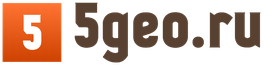Clone PI This is an impulse metal detector, without detecting the type of metals. The PI clone can handle different coil sizes.
When using a coil ring with a diameter of 20 cm, the Clone metal detector has a depth of search for coins up to 25 cm and large metal up to 1 meter.
The Clone is based on the Tracker PI-2 metal detector circuit, with some changes made to it.
The Clone PI metal detector has the following differences from the original (Tracker PI-2 metal detector):
- Place the AVR microcontroller, using a PIC controller.
- The metal detector uses an LCD screen for indication, without LED support.
- The device has built-in auto-tuning: fast and slow.
- All metal detector controls are push-button (without variable resistors).
Scheme of the Clone PI metal detector:
 Attention: the latest firmware versions for the metal detector were produced for the microcontroller PIC18F252
!!!
Attention: the latest firmware versions for the metal detector were produced for the microcontroller PIC18F252
!!!
PI clone is an impulse metal detector, of average complexity, for a beginner it wakes up difficult to manufacture. But a person with little experience in the manufacture of metal detectors or other electronics can handle it.
The Clone metal detector circuit contains several expensive elements: an LCD screen, an MCP3201 ADC and a microcontroller. Before manufacturing a metal detector, be sure to purchase an ADC, as there may be difficulties with its purchase!
Also, the metal detector circuit contains a programmable microcontroller, so for its manufacture you will need a programmer with support for microcontroller programming - PIC18F252 and how to use it
On the screen, the Clone Pi metal detector displays the following information:

- Response level ("fast" and "slow" sliders).
- Supply voltage.
- Threshold (value inverse of sensitivity).
- Volume.
- Sign of active auto-tuning (the response exceeds the threshold in any direction).
- Sign of slow auto-tuning (deviation of the response in the positive direction), coincides with the sound signaling.
- Display backlight on indicator.
The Clone metal detector showed itself in operation very good, and some "home-made", even set up their sale. With a high-quality assembly, the Clone practically does not differ in search characteristics from Tracker PI and other impulse metal detectors.
But from my own experience, I will say that everything is not so rosy, and two metal detectors assembled in the same way can be very different in operation (True, they were assembled with the first versions of the firmware, and possibly in newer versions, this problem was eliminated).
DIY assembly of the Clone PI metal detector
The assembly of the Clone PI metal detector, as mentioned above, should start with the search and purchase of parts for the manufacture of a printed circuit board. After purchasing them, you can proceed to the direct manufacturing and assembly process.
First of all, you need to etch the printed circuit board, the drawing of the printed circuit board is shown below (The board is double-sided), and this archive contains the drawing of the board, the markings for drilling holes, as well as the diagram and location of the elements on the board.
 In the archive you can download the Clone PI-M version. Some of the tricks in the basic circuit have already been taken into account, and errors have been fixed: an ULF has been added, a key has been added for backlighting the LCD, and a schematic wired on a single-sided board
- ClonePI-M
In the archive you can download the Clone PI-M version. Some of the tricks in the basic circuit have already been taken into account, and errors have been fixed: an ULF has been added, a key has been added for backlighting the LCD, and a schematic wired on a single-sided board
- ClonePI-M
After manufacturing a printed circuit board, all radio components must be soldered into it. It is better to install microcircuits on sockets. We also connect control buttons, a screen, a speaker, and connectors for the coil and power supply of the metal detector to the board. After finishing the soldering, the board must be washed with alcohol and dried well.
Then we carefully examine the board in order to identify "non-propaia" and "stickiness". If everything is OK, then you can start programming the microcontroller.
Microcontroller firmware ( PIC18F252 ) version 1.8.1 (Last) - CPI_PRG_181_18
Other firmware versions, and the source code of the program, for the Clone PI metal detector can be downloaded
After programming, we install the microcontroller on the board, and you can already see the first fruits of your labor. It is better to supply power to the metal detector through a fuse (2-5A), in case of a short circuit or an error in soldering, it can save your board! If the metal detector turns on, shows everything on the screen, makes a sound and reacts to the control buttons, then you can proceed to making the search coil. If something doesn't work, then we return to the stage of visual inspection, checking the board according to the scheme and identifying errors and assembly defects!
Manufacturing of a search coil for the Clone PI metal detector
A simple search coil for the Clone PI metal detector can be made from enamelled wire with a diameter of 0.6 - 0.8 mm, wound on a mandrel (25-27 cm in diameter) - 25 turns. And as a frame, you can use a saucepan or an arc suitable round object.
Then the coil turns are wound tightly with electrical tape or tape. And to the ends of the coil we solder a twisted stranded wire with a cross section of 0.75 mm, a length of 1 - 1.3 meters. For the convenience of work, to protect the coil from shocks and give it an aesthetic look, you can shove it into such a case (You can easily buy it online, and I often use it to make coils for metal detectors).

Solder the connector to the end of the coil and connect it to the metal detector. We turn it on and check for a non-metal reaction. If there is a reaction and you have good sensitivity. Then you can adjust the metal detector and proceed with the final assembly of the metal detector into the Case. The photo below shows an example of the location of the metal detector elements inside the case.

 We recommend that you use a case that is more spacious than in the photo above. This will allow you to freely arrange all the elements, and it is convenient to fix the board there.
We recommend that you use a case that is more spacious than in the photo above. This will allow you to freely arrange all the elements, and it is convenient to fix the board there.
After assembling the metal detector and the coil into the housing, you just have to make a rod for it and start your search!
The Clone PI metal detector project was continued in the form Clone PI AVR with more accessible components and a simplified circuit, and Clone pi w - LED version of the metal detector.
When creating this material, information from the developer's website was used - fandy.hut2.ru/ClonePI.htm
Discussions, theoretical and practical issues on the manufacture and operation of the Clone PI metal detector can be found on this forum md4u.ru/
There is a clone-pi metal detector circuit on the Internet, but this requires connecting a display, and elsewhere you also need to take it. In this article, we will consider a metal detector circuit DIY clone-pi with LED indication. The main advantage of "Clone PI V" is: its power consumption is reduced to 120 mA at maximum volume and with full operation of the entire LED scale.
Device diagram:

PCB and firmware from DexAlex-download
When flashing the controller, the configuration bits must be arranged as follows:
Assembling the metal detectorClonePIW do it yourself
When assembling a metal detector, you should start by choosing a printed circuit board option. Since they have slight differences in the components used. We recommend choosing the version from DexAlex, his variant of breeding this and other metal detectors, have proven themselves perfectly.
Then we buy parts. Attention should be paid to the following components: it is better to use ceramic capacitors, or even better film, this will have a positive effect on the stability of operation. The building resistor must be of good quality and multi-turn, single-turn cheap stand-ups are unsuitable here! TL431 and resistors in its strapping also deserve special attention and should be 100% quality.
We poison and assemble the printed circuit board, flash the microcontroller and start the metal detector. To power the Clone PI V metal detector, you can use 8 AA batteries, or 12 rechargeable batteries. "Krona" will not work! Also, the first time you turn on the metal detector and set it up, you must use new batteries or a fully charged battery. On the power circuit, it is recommended to use a protective diode against "polarity reversal", and a fuse, this will help protect your metal detector from your own carelessness, especially at the stages of its assembly and testing!
If your metal detector did not work right away, then in troubleshooting, a voltage map can help you - download.
Making a coil for the Clone PI W metal detector
A standard coil for the Clone PI V metal detector can be made by winding it on a mandrel with a diameter of 19-20 cm, 25 turns, with a wire of 0.7-0.8 mm in diameter. You can increase the diameter of the coil, this will have a positive effect on the depth of detection, but then the number of turns should be reduced. With a coil diameter of more than 28-30 cm, the sensitivity to small objects will begin to decrease, this should also be taken into account.
Instructions for operating the Clone PI W metal detector
Metal detector control Clone PI V, carried out using 6 buttons. The buttons have the following functions:

- S1 "Barrier -" / "Guard interval-"
- S2 "Barrier +" / "Guard interval +"
- S3 "Volume -" / "Up min-"
- S4 "Volume +" / "Up min +"
- S5 Function not assigned yet
- S6 "Zero" (0)
- S5 + S6 "Setting mode" / "Exiting the setting mode"
A sign of being in the settings mode (i.e. where you can set the guard interval and the minimum allowable supply voltage) is the glow of the last LED (VD13).
The guard interval is indicated very approximately, the number of LEDs on the left must be multiplied by 8. After turning off the power supply of the metal detector, the value is not saved!
The minimum allowable voltage is indicated in 0.5 volt steps, from 7.5 to 11 volts. The default is 8 volts. The value is saved. If the supply voltage drops below the set value, the device continues to work, but every 15 seconds it emits a double low sound.
Setting up the Clone PI W metal detector
The Clone PI W metal detector does not need complicated settings. The whole setup comes down to the following: We turn on the metal detector away from metal objects, and wait until the entire LED scale passes. Then we bring a reference metal object (for example, a coin) and check the sensitivity of the metal detector. Then we tighten the trimmer resistor, reboot the detector and check the sensitivity again. We repeat the manipulation until we achieve the best result!
After you have finished the adjustment, in the metal detector, you can also use the control buttons to adjust the volume and sensitivity of the metal detector. The higher the Barrier (Adjustment range 0 - 10), the lower the sensitivity. We lower the threshold until false positives appear when the metal detector coil is raised in the air. For a normally assembled and tuned metal detector, the normal threshold is 3-5.
It should also be remembered that there should be no metal objects in the coil area when turning on and restarting the metal detector, otherwise the metal detector will lose some of its sensitivity!
This completes the setup of the metal detector, and you can start searching!
.
The scheme is not complicated and has been chewed many times on the Internet, but I describe my version and the difficulties that I had to face while repeating this design. A little more complicated is the setting, which, among other things, a more or less prepared radio amateur can cope with, if he puts attention and effort. The most confusing thing turned out to be to buy a normal operational amplifier, at first glance, microcircuits of this type are not in short supply, but the quality of parts of some manufacturers turns the purchase into a “guess” game. The maximum parameters of this metal detector depend on the quality of this microcircuit; here there are increased requirements for this detail. This is a TL074 quad amplifier. In addition to the operational amplifier, the not very common ADG444 comparator is also needed, and the ATmega-8 microcontroller.
When designing a printed circuit board, due attention should be paid to the placement of elements, the operational amplifier circuits and the comparator away from the coil circuit, the ground, if possible, to each block is separate and the distance between the tracks, and this is important for SMD installation, at least 0.3 mm. with smaller inter-track distances, keeping the board completely clean will be problematic, and cleanliness is the key to the normal operation of the device.
With a wide variety of board layouts for this design, we had to make our own for the factory case KM35BN, which was available.

One of the layout options.
All my board options were bred for SMD elements.


Device boards before final assembly.
Some part replacements are possible in the circuit.
Operational amplifier:
In order from the worst
TL084
TL074
LF347
MC33079
OPA4134PA.
The TLC274 microcircuit gave me not bad results. Many people use dual amplifiers like the TL072. The archive contains the layout for this version of the board.
The ADG444 comparator can be replaced with DG441, KR590KN5 or with a change in the wiring to KR590KN2, with an additional signal inverter for 4066.
Microcontroller Atmega8-16PI, Atmega8-16PU or Atmega8A-PU.
The 78L05 stabilizer can be replaced with a similar one from other series.
Pay special attention to the quality of capacitors C3 and C5, the stability of operation depends on them. The Chinese mylar capacitors used in measuring instruments work not badly. Their denominations can be changed within the limits indicated in the diagram. Usually a selection is needed with low sensitivity or arousal.
Operation has shown that the trimmer resistor R7, with a nominal value of 1 KOhm, needs to be made remote and preferably multi-turn (when wiring the board, I initially installed SMD, I had to change it).
The firmware of the microcontroller can be done directly on the board by turning off the power section and soldering the wiring to the main signal outputs.

When flashing, the fuses were set as in the picture, the opposite, so you need to set them in Pony-Prog and in some shells of the AVRDUDE program, for example, I sewed with such fuses in the USBASP_AVRDUDE_PROG program using the USBASP programmer
Popular firmware:
Firmware version 1.2.5: CPI_W_125.zip.
An attempt to weaken the influence of the soil.
The search mode is purely dynamic.
Firmware version 1.2.4: CPI_W_124.zip is the most suitable
The sensitivity is increased by a couple of centimeters.
Barrier values \u200b\u200bwhen adjusted: 1 - 2 - 4 - 8 - 16 - 32.
Added overload signal.
The recovery time of sensitivity after overload has been slightly reduced.
search mode dynamic / static, otherwise the same as in 1.2.5
Bugs fixed.
Firmware version 1.2.2m: CPI_W_122m.zip
Option without oversampling, the rest is the same as in version 1.2.4.
however has a progressive barrier step. This means that it is set 0 - 2 - 4 - 8 - 16 - 32
Firmware version 1.2.2: CPI_W_122.zip.
Input filter changed.
Pressing the "Zero" button is made silent.
Minor bugs fixed.
Purpose of buttons:
S1 "Barrier -" / "Guard interval-"
S2 "Barrier +" / "Guard interval +"
S3 "Volume -" / "Up min-"
S4 "Volume +" / "Up min +"
S5 Function not yet assigned
S6 "Zero" (0)
S5 + S6 "Setting mode" / "Exit setting mode".
Sensor - 25-27 turns of enameled copper wire with a diameter of 0.5 ... 0.8 mm. Drops in bulk on any mandrel with a diameter of 19 cm and more. The larger the diameter of the coil, the higher the sensitivity of the MD (for small objects, it is true somewhere up to a coil diameter of 28 cm) and the fewer turns the coil should contain. With the cable, the inductance of the sensor should be within 400uH, the resistance is usually 1.5-2 ohms.
The design of my planar sensor consists of 3 concentric coils with smaller diameters d1 - 13.8cm - 9 turns, d2 - 16cm 14 turns, d3 - 18.2cm 12 turns, 0.5mm wire, bare coil inductance 392uH.
Power supply of the device - 9-16v. The current consumption can be up to 120 mA. When the supply voltage drops to 8V (by default, it is changed with the buttons in the setting mode), the device starts giving out a characteristic double signal every 15 seconds. At the same time, it continues to work up to about 6.5v. at the same time, only the sound volume decreases, the sensitivity to metal in the range from about 8 to 16 V remains at the same level (thanks to the reference voltage source on the TL431). When setting up, a stable voltage source is especially important, you do not need to use untested pulse sources, and "Crowns" and salt batteries are also excluded. It is better to take a 12V battery for 4-40 A / Hrs and tune with it. I have 3 cans of LI-ION from a laptop working fine.
The setting should be carried out far from industrial interference and large metal objects, it is better in nature, outside the city. When setting up, we take the sensor away from metal and other objects, or just lift it up and turn it on. A scale of ten LEDs lights up, slowly decreasing to zero, with a corresponding sound accompaniment - this device adjusts to the sensor and the environment, taking it for the "no metal" position. With an "ideal" coil and the correct trimmer setting, all LEDs should go out all the way. If at this moment there is any metal object near the sensor coil, the device will naturally be set up incorrectly. After that, a characteristic sound signal sounds, notifying that the device is configured. We bring it to the metal and check - the closer the metal, the further to the right the "light" on the scale moves and the higher the sound becomes. Twisting the resistor, we adjust it to the maximum of instinct (after each adjustment, we must carry it away from the metal and press the "reset" button - the "lights" are beautifully, with sound, run to the center of the scale). That's it, the device is configured. We play with the buttons further. Two buttons regulate the sound ("more" and "less"), two more regulate the "barrier" - this is the opposite of the sensitivity - and not to be confused with adjusting the instinct! By pressing "more" or "less" (maximum - 10, minimum - 0), we set such a barrier, at which the flair of the device will be maximum with satisfactory stability. However, if the barrier has to be heavily roughened - up to the 7th and higher LED, then this is no longer good. It is necessary to move away from industrial interference (forest, field) and also adjust the trimmer. A well-tuned device does not give false alarms with 3-4 LEDs.
The sixth button - "service", in the device makes it possible to adjust the voltage at which the low battery alarm is triggered (by default - 8v). In this case, the device continues to work until the batteries are completely depleted, only every 15 seconds it gives out a characteristic double beep. This button allows you to adjust the guard interval - well, this is needed for experimental sensors.
If it is not possible to set up, there are many false positives, or poor sensitivity, you will have to take up the soldering iron. Usually, with normal details, this should not be the case. By increasing the R15 rating and decreasing the C5 rating, you can raise the flair of the device to the maximum. The flair is even more influenced by the ratio of the resistances of the resistors R1 and R3, well, as it was said, the operational amplifier. In case of false positives, work with these elements in the reverse order, that is, to blunt the senses a little. Although with some opamp, false signals always go to the dumbest instinct, they have to be changed.
Well, it is clear that the final adjustment must be done with a standard sensor, with a standard cable on a standard rod in a standard situation.
Impulse metal detectors, among homemade ones, are known for the highest metal detection depth. They are also better than others able to work in salt water and highly mineralized soil. All impulses are similar in principle and have common pros and cons. The clone metal detector, which we will assemble, has the following advantages:
- The sensor is made of a single coil that is both transmitting and receiving. This greatly simplifies assembly and eliminates time-consuming setup. The coil size can be selected independently, depending on the intended purpose of the metal detector.
- A simplified diagram in comparison with high-quality home-made metal detectors.
- Simple push-button adjustment.
- Slightly reduced power consumption compared to impulse metal detectors with on-screen display.
The disadvantages include:
- No discrimination.
- The need to flash the microcircuit. However, this cannot be called a big problem, since the article will provide detailed instructions for this process.
The assembly of the pi w clone metal detector begins with the electrical components: the circuit, the sensor, their connection and the firmware of the microcircuit. The final step is making or purchasing body parts and setting up the device.
Assembling the circuit
All the necessary details, their analogs and comments are indicated in the table in Figure 2.
Parts are purchased strictly new! This will free you from circuit health problems.

Metal detector circuit Clone pi w is assembled on two circuit boards. One is the main, and the second is a control and indication board with buttons and LEDs. Both Sprint Layout PCBs can be downloaded here. For the future fixing of the main board, you can leave a supply of PCB or use hot glue. For the second board, the mounting connectors are already provided on the circuit board. The connection of the two circuits is made according to the signed pins B1 - B4 and VD4 - VD13 and is realized with a multi-core loop, for example, from old hard drives or disk drives.
Soldering of radio components is carried out in accordance with the diagram and circuit boards in Figures 3 and 4. 
 The main requirements for the assembly are accuracy, care and the absence of random connections between tracks and parts. After manufacturing the printed circuit board, you must thoroughly rinse it from the flux.
The main requirements for the assembly are accuracy, care and the absence of random connections between tracks and parts. After manufacturing the printed circuit board, you must thoroughly rinse it from the flux.
Chip firmware
The clone metal detector works according to a specially written program that needs to be written into the ATmega8 microcircuit. You can download the firmware version 1.2.2m here.
Let's look at a few simple ways to write firmware:
Method 1. We take the microcircuit, the downloaded firmware, and go to the nearest electronics repair shop or to a friend who understands this. We ask you to complete the firmware for free or for a low fee.
If the firmware is carried out in the PonyProg program, we show the wizard Figure 5, which shows the settings of the configuration bits.

When flashing with other programs, pay attention to the SPIEN item. If the checkbox is not checked when reading the information, then we set all the other configuration bits to the opposite state! This is very important, since in case of an error, returning the processor to its original state is much more difficult than the firmware process.
For example, you can take a look at the settings of the Uniprof program (Fig. 6), when reading in which the SPIEN parameter was unchecked.

Method 2. Let's build the simplest programmer called "Gromov's programmer" and make the firmware ourselves.

The circuit is connected to the COM port of the computer. If you do not have it, you can, again, contact a friend with an older computer or purchase a board with a COM connector. All details, contacts of the processor and programmer are signed on the corresponding diagrams.
When assembling, pay attention to the fact that a separate power supply of the processor with a constant voltage of 5 V is required. You can take it from the USB cable by connecting it to a computer.
Do not forget to connect the minus of the programmer and minus of the power supply.
After assembling the programmer step by step, we flash the clone pi w metal detector:
- We insert the processor;
- We connect the programmer to the COM port;
- We launch the Uniprof program;
- We supply 5 V power to the processor;
- Make sure the program sees the processor;
- We read the configuration bits and configure them as described above;
- We open the firmware with the program, and click "write".
At this point, the firmware of the microcircuit is considered complete.
Sensor (coil) manufacturing
The sensor consists of a sealed coil, a rod mount and a wire.
As described above, the coil for pulse metal detectors is very simple. We find a wire with any insulation with a diameter of 0.4 - 0.5 mm. And, according to the table in Figure 8, we select the number of turns and the diameter of the coil. The optimum diameter of the coil is 20 - 26 cm. You can also build a square depth coil, but it will not give a significant increase.

There are many ways of making a winding, for example, a basket type or in one plane, but they do not give much improvement, so we choose any simpler type. We make a winding in bulk on some round object of a suitable diameter, after which we tightly fasten the coil with electrical tape and bring out the two ends of the wire. The coil is not shielded!
The body is made from any available means, from plywood to plastic, but it is better to purchase a frame with lugs for the rod in the store, this will give the sensor a quality and acceptable look. The sensor must not use metal.
It is desirable to take a wire for connecting the sensor and the unit with good insulation and a pair of cores with a cross section of about 0.7 mm². Shielding is also unnecessary. We solder the leads of the coil and the wire, and reliably insulate. We attach a connector at the end of the wire.
After manufacturing the coil, we fix it in a mandrel and seal it with special means - epoxy glue, polyurethane foam or other dielectric compounds.
The manufactured sensor can be installed on any clone impulse metal detector.
Figure 9 shows the different coil options for this metal detector.

Assembly of body elements
To make a case for a metal detector with your own hands, you need a little locksmith work, a suitable tool and material, as well as a desire to make something beautiful.
For the control unit, you need a box made of plastic or wood. We select the dimensions so that two boards fit into it and, in the case of using batteries, a contact box. The terminal box can also be taken out separately and fixed next to the control unit housing. The main board can be fixed with hot glue or silicone. For the control and indication board, we cut out or drill suitable holes for LEDs and buttons. After matching all the holes for the buttons and LEDs, we fix the board, like the main one. We make holes on the box for the switch and the connector for the coil, and fix them. We try to make the box airtight to exclude moisture ingress, for example, during rain.

The bar is made of PVC pipes. Having thought over the design, we buy the necessary pipes and adapters in the store, taking into account the fact that the rod must be collapsible, dielectric and convenient - the presence of a handle, an armrest and a place for a battery, if used (Fig. 11).

You can use a gas stove to bend the pipe. To adjust the length, we use the difference in pipe diameters and screw rings. With enough desire, the bar can be made from other objects - a crutch, a fishing rod. The main condition is the absence of metal parts. A well-assembled rod is suitable not only for the clone pi w metal detector, but also for other types of metal detectors.
After making the rod, we fix the control unit on it and attach the sensor with plastic fasteners or other means. We sign the buttons.
Configuring and testing
After assembling the metal detector, turn it on. Self-diagnosis should occur with voice acting and blinking of LEDs. To avoid a decrease in sensitivity, turn on the device away from metals.
Tuning is done away from the ground, metal and other objects, for example - in the air. Do not forget to take off everything that may contain conductive material. Use the S1 button to set the minimum barrier. By rotating the resistor R7, we achieve a loud continuous signal. Then we return to its position a little bit until the metal detector is silent.
In the future, when using the metal detector, the ground balance is performed using the buttons S1 and S2. The S3 and S4 buttons decrease and increase the volume respectively. The S5 button is intended for setting some functions, but in this diagram it is removed. Button S6 - reset. We use it after balancing from the ground, as well as when the device hangs and glitches.
When the battery is discharged, the metal detector will emit two short beeps every few seconds.
Unlike the Clone Pi Avr metal detector, which is assembled with a display, LEDs act as a visual indication. The number of lights indicates the depth and strength of the signal, as well as the sound level and ground balance during tuning.
I suggest everyone to assemble an excellent pulse microprocessor-based metal detector Clone PI-W.
Distinctive features and advantages:
- a simple scheme;
- ten-digit visual indication, loud and adjustable sound;
- high sensitivity - up to 30 cm per coin (diameter 2.5 cm);
- no dependence of sensitivity on the degree of battery discharge;
- modern quasi-sensor control (buttons, not knobs).
Disadvantages:
- higher consumption (100-160 mA);
- there are rare parts (they have been replaced);
- sensitive to pickups and interference.
Any coil with an inductance of 300-400 μH can be connected to it.
For example, I used a sensor ring with a diameter of 21 cm 27 turns of wire 0.63 (you can use a pot for winding). You can use the 1.5m x 1.5m deep coil to find large objects at a great distance. Basket coils give a gain of 2-3 cm for small items (Scheme for manufacturing http://www.metdet.ru/Sensor_K1.htm). Planar as well as a basket are more sensitive than a simple ring. The diagram is below. 

Power supply of the device - 12V. The current consumption (average) is about 120 mA, so a small battery is desirable, rather than salt batteries. When the supply voltage drops to 8V, the device starts giving out a characteristic double signal every 15 seconds. At the same time, it continues to work, up to about 6.5v. In this case, only the sound volume decreases, the sensitivity to metal in the range from about 8 to 16 V remains at the same level (thanks to the source of exemplary voltage on the TL431).
There are practically no settings for this device. We take the sensor away from metal and other objects (just lift it up) and turn it on. A scale of ten LEDs lights up, then goes out, with a corresponding soundtrack - this device adjusts to the sensor and the environment, taking it for the "no metal" position. If at this moment any metal object appears near the sensor coil, the device will naturally adjust incorrectly, accepting any objects from the slipped one and less, as "but there is no metal." After that, a characteristic sound signal sounds, notifying that the device is configured. We bring it to the metal and check - the closer the metal, the farther to the right the "light" on the scale moves and the higher the sound becomes. Twisting the resistor, we adjust it to the maximum of instinct (after each adjustment, we must carry it away from the metal and press the "reset" button - the "lights" are beautifully, with sound, run to the center of the scale). That's it, the device is configured. No tinkering with a soldering iron, selection of elements, balancing the sensor, measurements with a device, an oscilloscope ... Play with the buttons further. Two buttons regulate the sound ("more" and "less", maximum - seven), two more regulate the "barrier" - this is the inverse of the sensitivity - and not to be confused with the adjustment of instinct! By pressing "more" or "less" (maximum - 10, minimum - 0), we establish such a barrier at which the flair of the device will be maximum with satisfactory stability. However, if the barrier has to be heavily roughened - up to the 7th and higher LED, then this is no longer good. It is necessary to move away from industrial interference (forest, field) and also adjust the trimmer. A well-tuned device does not give false alarms with 3-4 LEDs.
If you installed the sixth button - "service", then in the device you can still adjust the voltage at which the low battery alarm is triggered (by default - 8v, while the device continues to work until the batteries are completely depleted, only every 15 seconds it gives out a characteristic double sound signal) and adjust the guard interval - well, this is necessary for experimental sensors.
Now tell me if anyone would like to be normal, after playing enough with buttons on a modern microprocessor-based MD, he will get a flair up to 30 cm for a coin and the pleasure of having assembled such a cool thing himself, to return to "beating" with a sense of the ground, constant adjustment of airborne KPI of the 19th century, tumbling wires of headphones, constant ringing in the ears ... 


Details:
microcircuits
ADG444 or KR590KN5
TL074
ATmega8
—————————
transistors
IRF740
78L05
KP501A or BSN304A or 2N7000 When replacing, see the pinout!
TL431
—————————
diodes
1N4148—6pcs
1N5819
—————————
capacitors
2200.0 x 16V
1000.0 x 16V
220.0 x 16V
470.0 x 6.3V
2200
0.1-5pcs
0,01
—————————
resistors
2M
100K
56K
12K - 2pcs
10K — 5pcs
5K1
1K — 3pcs
3K — 2pcs
510-10pcs
390—2pcs
100
20-2pcs
47
1k change
—————————-
Notes! It is better to set the trimmer resistor not 1k, but 330-510 ohm or multiturn, - the setting will be smoother, it can be of any power, but, of course, of guaranteed quality. It is impossible to use cheap Soviet "tin" ones, where the leads are simply pressed against the conductive layer. It is also not necessary to shield the device, since this will not help, but on the contrary - it will harm. A simple stranded wire must be used to connect the circuit and the sensor.
To write the article, we used DesAlex comments from the forum site http://cxem.net
Firmware, seal, description can be downloaded