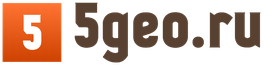The first netbooks hit the market when tablets were still a curiosity, and laptops were no longer fully responsive to the demands of mobility and portability. Consumers wanted something small, but powerful and energy-intensive. As you know, the first adequate answer to this request was given by Asus with the EeePC series.
Acer Aspire One D270 netbook review: tit in hand
For a while, these devices set the tone for the entire netbook segment. But time passes, and more and more manufacturers began to produce their own compact solutions, the market was filled and the process, if not stopped, then greatly slowed down. Still, tablet and hybrid PCs began to take their toll.
Nevertheless, a personal computer in a netbook form factor is still a rather popular and demanded product. Users are in no hurry to abandon more powerful (in comparison with tablets) netbooks. In addition, the pricing policy of tablet manufacturers is forcing certain segments of consumers to abandon such products.
Acer Aspire One D270
Do not forget about purely psychological issues, for example, related to the habit of using a hardware keyboard. Of course, typing text on the touch keyboard is far inferior to the good old buttons in terms of convenience. But most of the work of an office employee is associated with this process.
Therefore, it cannot be said that the netbook, as a species, has exhausted its potential. The emergence of new models from well-known manufacturers also speaks in favor of the viability of this segment. Today we will talk about a new product from Acer - the Aspire One D270 netbook.
"Heir to all his relatives"
The company Acer has already noted in the release of several model lines of netbooks, first of all, I remember the cheerful line of netbooks. It is remembered mainly because of the appearance, which, to be honest, was the main and only trump card of the line.
In general, it seems that Acer succeeds in everything that is associated with unusualness, casualness, and sometimes even strangeness, but it is far from always possible to combine this with adequate system indicators and high-quality filling. This is probably why, playing at the level of the middle and low price range, the company has not created a truly mass product, while it is obvious that Acer is following this path. Looking ahead, let's say that the D270 has done some serious “correction of bugs” and the model looks much more attractive than many of its predecessors. Indeed, in the same One Happy, behind a bright, truly interesting appearance, there was a very mediocre, disappointing content.

Acer Aspire One D270 design speaks for itself
However, to say that the Aspire One D270 is a direct continuation of the Happy line would not be entirely correct, if only because this model has its own genealogy, and Aspire devices with the D *** index have been produced for quite a long time. Simply, when looking at the cheerful design of the D270, one cannot fail to note the continuity from the Happy line, but it's time to move on to a more detailed examination of our today's hero.
Design and functionality
As already mentioned, we came across a model with a fun, girlish body color: white with colorful bubbles on the lid and touchpad. However, such external flashiness is not the main design concept of the entire D270 line. The rest of the models are presented in fairly strict cases with monotonous colors, which allows you to cover a much larger target audience, because not every user wants to hold a device in their hands that looks like a secret diary of an eighth-grader.
The netbook is rich in interface connectors: on the left side of the device there are USB 2.0, HDMI connector, VGA connector, RJ-45 port and a connector for a network adapter. Right: 5-in-1 universal card reader, standard audio jack, microphone input and two USB 2.0 ports, in the very corner there is a Kensington Lock slot. The front and back faces, as is almost always the case, are devoid of any interfaces. On the top panel, above the screen, a webcam peephole with a resolution of 0.3MP is blackened.
When the netbook is closed, a rather large gap between the lid and the case draws attention. Despite the fact that the design of the hinges quite tightly presses the lid to the body, we can assume that when transporting the device without a special case, but just in a bag, the D270 lid will cling to the edges of the bag when the device is removed. In addition, there is a possibility that fine debris, which so often accumulates on the bottom of backpacks and bags, will be stuffed into this gap, and given the peculiarities of the keyboard, dirt can penetrate deeper into the case of the netbook.

Acer Aspire One D270 lid hinges are tight, the lid does not dangle
The dimensions of the device are 257x181x25 mm, which fully meets the standards, the weight is 1.4 kg.
Screen, keyboard, touchpad
The Aspire One D270 netbook is equipped with a 10.1 "display with LED backlighting and integrated Intel GMA3600 graphics. The maximum screen resolution is 1024x600 pixels. Frankly speaking, the release of netbooks with such a resolution is a rather controversial move, but, without a doubt, these are excellent viewing angles. When deviating to the left / to the right, the image actually does not change. The same is true with deviation downward. The only noticeable distortion appears when deviating along the vertical axis upward. True, very few people manage to cope with this problem.
The disadvantages of the screen include its glossy finish. Let's not forget that a netbook is a device that is supposed to be taken with you, which means that working outdoors is more than likely. Of course, on a sunny day, the glossy screen will glare mercilessly.
The keyboard of any netbook is a separate article in the review. It is difficult to say whether it is worth complaining about the small size of the keys of the compact device, however, if the creator presented you with more than average hands, difficulties in using the D270 keyboard are inevitable. In particular, the buttons of the arrow block have lost in size, their size is approaching microscopic, I think to clarify what this is fraught with, there is no particular need. To be fair, we note that the buttons on the top row of the keyboard, from Esc to Del, are even smaller, but they have to be used less often.
Of course, giving advice to manufacturers is not our business, nevertheless, it is obvious that the D270 has a fairly wide area between the top row of keys and the screen, on which the only small on / off button and the name of the model range are located. Perhaps reducing this useless space could serve the purpose of increasing the keyboard buttons?

The VGA connector on the side of the Acer Aspire One D270 looks like a sweet anachronism
Another problem with the small size of the D270 is the narrow wrist area. In fact, it is impossible to rely on it when entering text. Hence the loss in terms of ergonomics, the hands just get tired quickly.
As mentioned above, this cannot be called an unconditional drawback, because in a compact device, a priori, everything should be small. However, the same EeePC netbooks from Asus have solved these problems with great success.
As for the design of the keyboard itself, there are also a number of disadvantages. Island-style keys with rounded corners look pretty nice, but they have a rather long stroke and an indistinct tactile response, in addition, they sway noticeably even on a completely new device, with prolonged use this may worsen.
We had absolutely no complaints about the Aspire One D270's touchpad. The matte surface is pleasant to the touch, the cursor responds clearly to touch. The vertical scrolling touch strip does not freak or skip. The touchpad buttons are merged into a single key, pressing is firm, perceptible, but not loud.

Configuration keyboard, touchpad classic
Internal architecture
Netbook Acer Aspire One D270 is built on the Intel Cedar Trail platform. The heart of the netbook is the Intel Atom N2800 dual-core processor, clocked at 1.8 GHz. The device has 1 GB of DDR3 RAM and a 250 GB hard drive on board. Of course, the indicators are far from transcendental, but quite sufficient for effective work. More specific metrics are seen in the standard performance test results.
Windows standard performance test results
Component
More details
Result
Overall score
CPU
Intel Atom N2800 1.86GHz
3.6
3.4
Memory
1 GB (RAM)
4.5
Graphics
Intel GMA 3600
5.9
Graphics for games
Intel GMA 3600
3.4
HDD
250 GB
5.3
The operating system on the D270 is Windows 7 Starter. Of the configuration features, it is worth noting the low power consumption of the new Intel processor with a fairly high performance. Acer has claimed the D270 can last up to 8 hours without an additional battery. By the way, the netbook has a powerful six-cell lithium-ion battery. BatteryEater Pro 2.70 battery performance test gave the following:
Battery Eater Pro 2.70 results
We can say that the manufacturer almost did not exaggerate the strength of the battery. Another thing is that the readings are a purely laboratory result and practically never occur in real use. But even five hours in classic mode is a decent result.
The battery will recharge to 100% in less than three hours when it is active. It is also worth mentioning one unpleasant detail, which may not be characteristic of the entire model range, but is a drawback of the only sample that came to us. The plug of the AC adapter is not making good contact with the connector on the netbook. As soon as you touch the cord or move the netbook, the mains power is turned off. And then it turns on just as randomly and unpredictably.

The confrontation between the founder of the netbook class and the leader
Heating and noise are important indicators for a device such as a netbook. The D270 is all right here. The fans work very quietly, you can hear them only by straining, but at the same time they are very, very effective. The bottom cover of the netbook remains only slightly warm even during prolonged operation of the device; it is convenient to use the netbook, even holding it on your lap. The keyboard and the near-screen area do not get warm at all.
Competitors Acer Aspire One D270
|
|
|
|||
| Model |
10.1 "1024x600 WSVGA 16: 9 | 10.1 "1024x600 WVGA 16: 9 | 10.1 "1024x600 WVGA 16: 9 |
|
| Graphics |
Intel GMA 3600 |
ATI Mobility Radeon HD 4250 | Intel GMA 3150 |
|
| Communication | Wi-Fi; RJ-45; Bluetooth v4.0 |
|
Wi-Fi; RJ-45; Bluetooth v.3.0 |
|
| Dimensions WxHxD | 257x181x25 mm; Weight 1.4 kg. | 262x36x178 mm; Weight 1.3 kg. |
268x32x191 mm; Weight 1.3 kg. |
|
| Price |
12,000 rubles |
RUB 13,000 | 11 500 rub |
site
Outcome
Despite a number of these shortcomings, the Acer Aspire One D270 netbook left us with a rather positive impression. A promising platform, a productive processor, a good screen, a long battery life, an interesting design, small dimensions and low weight - these are the advantages that a user will receive by sacrificing a small share of comfort when working with a netbook keyboard. At a cost of 11,000-12,000 rubles, the offer looks very, very attractive.
Hello Bonjour Hello dear members and readers DNS Club!
So I matured and decided to write the following review.
In the last review, I reviewed a netbook from Lenovo, and far from this area and decided not to go away and consider his competitor Acer Aspire One D270.
Introduction:

Taiwanese company Acerknown to all as, a large production company
computer technology and electronics. Company Acer was established in 1976 in Taiwan and at the time the company was established it employed only 11 people. The company was focused on the production of microelectronics for games, but alas, they had no success in this area and the company decided to go to the PC market, which was just in its infancy at that moment. This became a key moment in the history of the company. Today, a lot of computer equipment is being created in Taiwan, but it is the company Acerreleased the first computer for export and it happened in 1979. 6 years later, Acer released the world's first 32-bit PC and since then has been moving forward and working on new technologies and improving the quality of its products.
Personally, I came across / used only laptops and GSB from Acerhonestly laptops Aceri really liked it, let's see how it shows itself Acer Aspire D270.
As Sancheas wrote in his review, "Son, eat well - you will grow up big and strong!"
Sancheas I grew up, I grew up, but Acer Aspire D270 and remained a kid, only 10.1 ", and how strong he is, we learn during the review.
Specifications:
Model: Acer Aspire One AOD270-288kk.
CPU: Intel Atom N2800 1800 Mhz (Dual Core, L2 - 1mb)
Motherboard:Intel NM10
Video adapter: Intel GMA 3600
Screen diagonal: 10,1.
Screen resolution: 1024 x 600.
Display type: matte screen:
Led backlight: +
Sound card:Intel 82801GBM ICH7-M
RAM: 2 GB, DDR3-1066.
HDD: WD3200BPVT-22JJ5T0. 320 Gb, 5400 PRM SATA-II.
Wireless connections: Wi-Fi 802.11 b / g / n, Bluetooth 4.0
Number of USB ports (2.0): 3 pcs.
Video outputs: HDMI, VGA (D-Sub)
Network interface: LAN (RJ-45), Realtek PCIe FE Family Controller (10 / 100MBit)
Built-in speakers: +
Microphone: +
Headphones: +
Card reader: +
Camera: 1.3 megapixel webcam
Battery: Li-Ion, 6-cell, 4400 mAh
Weight:1.4 Kg
Dimensions: 257 x 181 x 25 mm
Pre-installed OS:Windows 7 Starter 32-bit
Unfortunately, the netbook is no longer new and I got it without packaging, so I can't tell you something about it.
Equipment:

#
AC adapter.
#
Removable battery.
#
Documentation.
#
The netbook itself.
There are no buns, everything is standard. It’s boring even, even though they’d put the cookies, zhmotyary.
Appearance:
This netbook model is available in blue, red, green and black.
I was lucky to have my netbook in dark black, which is my favorite color in similar devices and gadgets, so I'm happy.
Top cover:

The upper part of the notebook is made of high-quality glossy plastic, but it is quite easily soiled. On the top cover there is an inscription with the name of the manufacturer, also in the center of the cover we see the name of the line of netbooks and a very interesting relief surface, reminiscent of a wave radiating from the center of an object falling into water, I imagined a drop falling into the water, it looks pretty nice , is not it?

The lower part of the laptop is made of high-quality matte plastic, the plastic is not embossed, smooth, outwardly the lower cover is also pretty nice. By the way, the glossy paint reminded me of a metallic car paint.
Bottom cover:

On the left side of the lid at the top is the netbook power button, which is highlighted in blue when the netbook is in operation.

In the upper right part of the bottom cover we also see the inscription "Aspire One".
On the bottom cover on the left, there are 2 stickers that tell us that we have an Intel Atom central processor and a pre-installed Windows 7 Start operating system.

Below are the indicators:
#
Netbook operation indicator.
#
Battery charge indicator.
#
Indicator of wireless networks.
On the lower right side of the bottom cover, we see the following sticker with the characteristics of the netbook.

The opening angle is quite large:

Functionality:
Let's take a look at the left side of the netbook and see what outputs / inputs we have here:

#
Power socket
#
LAN connector (RJ-45)
#
VGA video output (D-sub)
#
USB 2.0 5) HDMI output
there are also air ducts,
Now the right side of the netbook:

#
Card reader.
#
3.5mm headphone jack.
#
3.5mm microphone input.
#
USB 2.0 in the amount of two pieces.
#
Kensington lock.
Consider the pros and cons of connectors:
A plus: HDMI on board a netbook is great, you can connect to a widescreen monitor / TV and watch videos in good quality on a big screen.
photo
Minuses:
The USBs on the right side are close, this will make it difficult to use a USB modem and another USB device at the same time, I spoke about this in my last review comparing it with Lenovo S110.

Let's take a look at the bottom of the netbook:

Turning over the netbook, we see a sticker with a Windows 7 license key, as well as a sticker with standard data about the netbook: model name, where and when it was produced, serial number.
Also located nearby are holes for the speakers of the netbook and holes for the cooling system.
There are also 2 battery clips, the battery sits tightly, there is no backlash.
The netbook has 6 rubber feet, 4 large and 2 smaller, the stability of this laptop is average. As I said in the last review, Lenovo S110 was much more stable.
Display:

Acer Aspire One D270 has a widescreen matte display with LED backlight, the screen is not easily soiled, has a huge advantage over glossy screens when used in a high-light area. The diagonal of the display is 10.1 ", the resolution is 1024x600 pixels.
The display frame is glossy and quite easily soiled.
The picture quality and viewing angles are quite good, but the display brightness is not so-so.
Summing up the display, I will say that I liked it, the main advantage is that it is matte and there will be no glare in the sun, there are also excellent viewing angles, and you can close your eyes to the brightness, for me this is not the most important thing. It is convenient to work with this netbook for 6 hours.
Camera

In the center of the glossy frame is the webcam. The pictures are quite good. For communication on Skype, it will just as well perform its function.
Camera photos:

The microphone isn't bad here either, especially considering it's a netbook. So we can not worry, the interlocutors will hear us, moreover, without any distortion.
Looking at the glossy bezel of the screen, we can see the rubber gaskets.
Keyboard

The Acer D270 has a non-island keyboard, the keys are quite large, the key travel is small, and the keyboard, I would not say that it is loud, but in all these parameters this keyboard loses to the keyboard of the Lenovo IdeaPad S110 netbook. Lenovo makes great keyboards after all, I have to admit.
But there is also one big plus for me: the location of the "Ctrl" and "Fn" keys. Here they are conveniently located for me, the "Ctrl" key is extreme and I am infinitely happy with that. The "Fn" key and the keys interacting with it are highlighted in pale blue. The keyboard has no backlight.
So, we talked about the keyboard, it's time to move on to the "mouse substitute", to the touchpad.
Touchpad:
In this model, Acer uses the Synaptics V7.2 touchpad.
I already said that I do not like touchpads and am used to using mice, even on devices such as a netbook or laptop. But here the touchpad is made of really high quality, responsive, there is the possibility of scrolling. "Fast. Daring. Like a bullet sharp" is about him. So if the mouse is not at hand, then you should not grieve, you can even stroke the panel with your finger in such cases.
"The inspection is over, you can get dressed."
First start:
Let's start the netbook and first of all we will go into the BIOS.




Everything is standard and primitive here, there is not even monitoring.
The pre-installed operating system on our netbook is Windows 7 Starter.
Let's take a look at the basic information about the netbook and its characteristics:

Performance measurement by OS or Windows 7 evaluation.

Looking at the performance estimate, you can understand that the video adapter is weak here and that this netbook was clearly not created for games. I also wanted to say about the impossibility of increasing the RAM.
Let's look at the information of the glands, for this I will use the well-known program CPU-Z v 1.68 x32:




Let's also look at the information about the graphics accelerator of this netbook using the program GPU-Z:

The CinemaBench test on the video card gave an error, it passed on the CPU. 

The hard drive in this netbook with a volume of 320 GB, its manufacturer is a well-known company Western digital... WD Scorpio Blue line. Model WD3200BPVT-22JJ5T0.
Let's test the speed of data reception and transmission with a well-known program CrystalDiskMark 3.0.3:


Of the wireless networks, Wi-Fi and Bluetouth are present here, let's check their performance:
Wifi:

Everything connected and works fine.

Everything works the same way.
Let's check the temperature regime of this netbook, for this I will use the program SpeedFan:
temperatures during an hour of internet surfing.

Temperatures at 100% load:

As we can see, the netbook is rather cold and does not get hot.
A small video review in which you can see the playback of 720p video quality, viewing angles, sound quality:
Gaming Performance:
The performance is about the same as that of the Lenovo S110, which I reviewed in, so I considered it unnecessary to fill in the same thing a second time, if you are interested you can see here. Let's say that this netbook is not for games, in general they are not intended for games, but for work and surfing. But we will be able to play Counter Strike 1.6 with an adequate amount on the server without any problems.Battery life:
The test was carried out with 100% display brightness and 100% volume, wi-fi on and watching 720p video online.

Conclusion:
I have a good overall impression of the netbook, it is stylish, quite comfortable, lightweight and easy to use, it also does not get very hot and copes with all the tasks that a netbook faces, you can watch 720p video on it without any problems. Surf the Internet, work in simple office programs such as Microsoft Word.Pros:
+ Good build quality.
+ non-soiled matte bottom cover.
+ Matte non-reflective display, good viewing angles.
+ The location of the "Ctrl", "Fn" keys.
+ Decent camera quality.
+ Microphone recording quality.
+ Decent performance for office and field applications.
+ Temperatures.
+ Autonomous working time.
Minuses:
-
Poor video performance.
-
Glossy soiled top cover.
I express my gratitude to everyone who read this review and the company DNS for the possibility of posting this material. I was with you TakeOutOnMe ... Until next time!
The netbook market was once promising. Manufacturers created more and more new models, competed who would come up with a more interesting design, who would be the first to master the new platform, who would make the case thinner. Gradually, interest in this class of computers on the part of developers faded away. This is confirmed by the hype, or rather, its complete absence when the new Intel Atom platform appears.
Acer, for example, quietly prepared and released only one new model on the market - the Aspire One D270. And even then it can be called a new one with a big stretch, since in design it is identical to the budget Aspire One D257 netbook, released a year ago. What interested us in this, in general, standard model? Only that it is - one of the cheapest netbooks of the new generation and definitely has the best price / functionality ratio among analogues.
Specifications
As is customary with Acer, the netbook considered in the review is made according to the formula "Cheap and cheerful": practically all possible (for this type of computer) peripherals and interfaces are squeezed into a simple plastic case. Installed: webcam with microphone, two speakers, two audio connectors, a card reader with support for three card formats (SD, MS, xD), three USB 2.0 ports, two video outputs (VGA and HDMI), wireless and wired network controllers. What is lacking in its hardware configuration is usually not found in budget devices: firstly, it is Bluetooth (it is not available in many configurations), and secondly, it is a built-in 3G modem.
The Acer netbook is equipped with a standard 2.5 "hard drive with a thickness of 9.5 mm, while many competitors have opted for 7 mm drives to reduce the thickness of the case. Despite this, the Aspire One D270 is thinner than many analogues. Moreover, the developers envisioned a large bottom cover, but we were unable to remove it - according to some reports, the cover is fastened with bolts located under the keyboard unit.However, it is unlikely that the user will want to upgrade the device.




As a budget model, the Acer netbook comes with a conventional 3 or 6 cell battery. Our test unit had the second variant with a capacity of 48.8 Wh (average for modern laptops). Despite the noticeable elevation in the rear of the case, the battery did not completely fit into the dimensions: it is installed at an angle relative to the plane of the case and protrudes from the bottom from the bottom, albeit only slightly (5 mm). Thus, with a case thickness of 25 mm (30 mm including the battery), the Acer netbook is one of the thinnest devices in its class, second only to the new Asus model - X101CH.
Design and construction
As we have already reported, in terms of design, the Aspire One D270 follows its predecessor, the D257, on the previous Intel Atom platform. In general, the appearance of the device is rather modest and unassuming: plump lines, rounded corners, usual thin hinges, inexpensive plastic. No chrome details, no accents in the interior, everything is laconic and simple. Only the lid is decorated in a non-trivial way: a large relief is asymmetrically located on its smooth glossy surface, imitating diverging circles on the water.



The D270 is currently available in four colors: completely black and white and silver (like our test sample) variants are universal classics, and for fans of bright design, there are unusual blue-green and more traditional dark red options. The material and texture of the panels are the same in all versions: the lid is glossy on both sides, without relief, the panel for the wrists and the keyboard are slightly rough, the sides and bottom are grainy.




The body of the netbook is made of rather thick, but soft plastic. It is not possible to press through the panels of the case and the lid, but they hardly resist torsion, there is a slight creak. The lid hinge is implemented quite successfully: it is moderately tight, with a clear fixation, without backlash, the opening angle is 147 ° (taking into account the angle of installation on the table). The build quality is flawless, but we cannot vouch for the resistance of materials to abrasion, especially under the wrists - the coating looks suspiciously cheap. However, this is typical for Acer: good filling in a cheap case.
Screen
It was not possible to establish the manufacturer of the LCD matrix in the test netbook (due to an error, presumably in the firmware of the matrix controller, the manufacturer's code is not available in software). Many potential buyers will be disappointed by the glossy, highly reflective screen surface. I also did not like the small margin of brightness, which clearly does not take into account the need to work with the netbook outdoors. In other respects, the Acer screen made a positive impression: good contrast, visual clarity, normal color gamut, pleasantly balanced image.




The screen gamma is underestimated by default, which visually enhances the contrast. Viewing angles are average, the image does not shimmer or distort, as on many cheap matte screens. Blue-violet coloration of dark shades is present, but not very conspicuous. Thus, aside from the glare and the lack of brightness, the screen of the Acer netbook is quite good, especially considering the cost of the device.
Sound
Acer netbook is equipped with two speakers, although many manufacturers in budget models get by with just one. However, this fact alone does not guarantee sound quality. So in the Aspire One D270, the speakers give out a pale, very limited in frequencies sound, without a volume reserve.
Keyboard
At first glance, the keyboard of the Acer netbook should be attributed to its obvious shortcomings. It has an awkward FineTip design, with flat, thin key pads and small gaps. The keyboard area is noticeably curved and follows the convex shape of the wrist area. Nevertheless, we did not experience any serious inconveniences, apart from the inevitable touching of adjacent keys, while typing. The mechanism of the keys has a pleasant, non-tiring elasticity, the actuation threshold is located at the very beginning of the key travel, and the travel depth is standard 2 mm. The base of the keyboard and the keys themselves are firmly fixed, the flexing is almost negligible.

The keyboard layout of the Acer netbook is completely standard, with all service keys and long Shift, Enter, Caps Lock, Backspace. Cursor buttons are made flat and half, two navigation keys are added to them - PgUp / Home and PgDn / End, which may seem inconvenient. The key step is one of the largest among analogs, about 93% of the norm, which almost does not require adaptation. In general, despite the obviously bad shape of the keys, working with text behind the Acer netbook is very comfortable.
Buttons, indication
The keyboard display for the Acer netbook, like other models of this manufacturer, is physically absent - only pop-up icons on the screen are provided. On the left side of the wrist rest are three LEDs, clearly visible when the lid is closed - power, battery and Wi-Fi. Additional buttons are usually absent in netbooks of this manufacturer.
Touchpad
The touchpad of the Acer netbook (in our example - manufactured by Elan) is located in the recess almost in the center and has average dimensions for similar devices - 78 × 37 mm. There are no complaints about the work of the panel: the finger glides well on a smooth surface, the cursor is responsive, scrolling, zooming and other multi-finger combinations work surprisingly clearly and without significant delays.

The function of detecting accidental palm touches was a little disappointing - there were mistakes when typing. Alas, the long touchpad key is unfortunate: tight, deep, slippery. In addition, in our instance, its left half worked every time.
Performance
The Acer netbook is built on a completely standard platform, has a standard configuration, and therefore demonstrates standard performance.


Based on the PCMark 7 and Windows 7 SAT benchmarks, the WD hard drive installed in our test unit did not perform well, which had an insignificant effect on the results of all PCMark 7 tests - among the analogues tested, Acer was the worst. However, the lag did not exceed 4%, which will not be noticeable in real operating conditions.
Battery life
Despite the typical battery capacity, the Acer netbook performed well in battery life tests. With no processor load (MobileMark 2007 Reader test), it lasts almost 10 hours without recharging.

Active use of Wi-Fi will drain the battery much faster - in less than 7 hours. Average power consumption in the MobileMark 2007 Productivity test was 5.3W, a record for a standard netbook.
Noise and heat
Our test copy of the Acer netbook was equipped with a junior new generation processor - the Atom N2600. Its low power consumption makes it possible to get by with a very modest cooling system. The temperature measurements carried out at rest and during stress testing (built-in test of the AIDA64 utility) suggest sufficient cooling efficiency for the processor. So, in a state of relative rest, the CPU temperature, according to monitoring data, does not exceed 47 °. With active warming up with a stress test, it rises to 56-57 ° - not much, given the extremely limited internal volume of the netbook case.
The noise level under load is relatively low, although the rustle of the netbook can be heard well in a quiet room. The temperature of the casing panels is moderate: the wrist area - up to 31 °, the keyboard - up to 34 °, the bottom - 32-36 °, except for the hot zone above the radiator (up to 40 °). In general, the temperature regime and noise of the device can be described as optimal.
Output
In terms of technical characteristics, the new Acer netbook can be called an almost ideal device in its class: cheap, economical, quiet, quite thin and light, with a full range of ports, including HDMI. There are practically no questions about ergonomics: a normal touchpad, a more or less comfortable keyboard, a good quality screen (if you do not take into account its glossy surface).
The design of the model, of course, is rather weak, the unusual wavy cover does not save it - Asus and Samsung netbooks look much more interesting and advantageous. There are other disadvantages, mainly related to the construction and materials of the case, but on the whole, the Aspire One D270 seemed to us a simple and pleasant device to work with, having a much better price / functionality ratio than most analogues.
Advantages:
low cost;
full set of devices and interfaces;
adequate battery life;
small size and weight;
normal keyboard and touchpad;
nice screen;
good lid design;
no noise or heat in operation.
Disadvantages:
glossy screen without brightness reserve;
insufficiently durable and high-quality case;
weak design;
bad touchpad key.
Sourse of information:
More recently, the netbook market has been booming - users loved the combination of all the features of a real computer, long battery life and a compact design. But miniature laptops have faded into the background after significantly expanding the functions of tablets. In order to breathe some life into the netbooks, it was decided to focus on performance - the Acer Aspire D270 was one of the first netbooks to run on Intel's Atom N2600 processor, better known as the Cedar Trail.
Acer took the previous step towards a netbook renaissance with the colorful Happy series. These netbooks were pleasing to the eye with a colorful design, but they clearly lacked performance, apparently this was the reason for the refusal to develop the line. The new Aspire One D270 resembles the Happy mini-laptops in many ways, but this time it was decided to stick to more restrained colors - the netbook is available in black, white and blue. Another design option is the "Balloon" with a colorful design on the lid of the netbook.

The keyboard is pleasant to work with - the keys have a solid size and quick response. The small touchpad managed to surprise with the precision of the cursor movement and timely response. The touchpad is familiar with many multi-touch gestures that make it easy to operate without a mouse.

The display also inherited from its predecessor - a 10.1-inch WSVGA-panel with LED-backlight. The working resolution remains the same - 1024 by 600.
 The Acer Asprie D270 has a wide range of interfaces for a netbook - the addition of a full-sized HDMI output allows the computer to be used for presentations, which will intrigue primarily those looking for a compact laptop just for work. Also, the netbook is equipped with three USB 2.0 ports, an analog VGA-out, an Ethernet connector and a multi-format card reader. The volume of the hard drive is 320 gigabytes, with Windows 7 Starter Edition preinstalled on it.
The Acer Asprie D270 has a wide range of interfaces for a netbook - the addition of a full-sized HDMI output allows the computer to be used for presentations, which will intrigue primarily those looking for a compact laptop just for work. Also, the netbook is equipped with three USB 2.0 ports, an analog VGA-out, an Ethernet connector and a multi-format card reader. The volume of the hard drive is 320 gigabytes, with Windows 7 Starter Edition preinstalled on it.
Since the main change is the new processor, it is worth paying attention to it - the dual-core Atom N2600 operates at 1.6 GHz. The main advantage is economical power consumption - the processor consumes no more than a single-core Pine Trail. The netbook copes with its main task, web surfing, perfectly - videos on YouTube in 720p format are played back at a stable frame rate. Work in office applications also raises no complaints, and the netbook will hardly be able to cope with serious graphic editors.

The choice of the efficient Cedar Trail processor provided the netbook with an enviable battery life - taking into account the active Wi-Fi connection and the comfortable backlight level, the netbook can withstand up to 7 hours.
The Acer Aspire One D270 is not a revolutionary product, but if you need a netbook and not a tablet due to the need to work with a physical keyboard, this model will be an excellent choice, especially given the updated processor and HDMI output.
Laptops are slowly ceasing to be mobile devices in the full sense of the term. In their assortment there are already models so powerful and unsuitable for long trips that one cannot call them mobile. And that's not to mention the super-powerful gaming solutions. Therefore, a person who needs a truly mobile device has to choose between two options: Yes, netbooks are still alive. Even despite the dominance of tablets in the modern world. And today we will talk about the Acer D270 - a budget-level netbook.
What is a netbook?
A netbook is a stripped-down analogue of a laptop. As a rule, it is equipped with a much smaller screen and a heavily reduced power supply. This is as it should be, because a netbook is a device designed to work for a long time without being connected to a power source. All other characteristics are not so important. The main thing is mobility. And the compact size of this gadget will allow you to take it on any trip. The first netbooks had all the characteristics of their older brothers. But then the design was finalized and little of the functions of a full-fledged laptop remained in them.

A striking representative of this class of devices is the Acer One D270 netbook. It is a direct heir to the D line, although sometimes it resembles the cheerful Happy series from the same company. But in the arsenal of the Model D there is only one laptop with a cheerful color scheme. The rest are made in a simple style. And this is good. After all, not everyone is pleased to walk with a netbook painted with all the colors of the rainbow. And the netbook is intended for work, not for entertainment. Therefore, he must have an appropriate "color". Now let's go directly to our "ward" - Acer D270.
Design and appearance
A little has already been said about the design of the model, but we will go further and analyze the design and appearance of the new item in more detail. On the surface, the netbook looks good. Solid color body, rounded edges. The plastic is very high quality and pleasant to the touch. Opening the netbook, we see a matte screen with matte bezels. It will be a pleasure to work with it on the street, since there will be no glare. The case itself is relatively thin. And the weight of the device is not very annoying. Still, this is a netbook, not a full-fledged laptop.

The keyboard deserves a special mention. Due to the lack of free space, it is not possible to place a full keyboard here. But the one that is, is cut down very little. Strictly speaking, only the arrow buttons have been cut. The rest of the keys are of standard size. But their move is minimal. With a long work, you can feel some discomfort. But this is a netbook. It cannot be perfect. Under the keyboard is a touchpad that supports multi-touch and all the necessary attributes. The One D270 has some of the worst controls yet.
Screen
The netbook is equipped with a ten-inch screen with a TN-matrix. You should not expect miracles from such a display. He copes with displaying information - and thanks for that. The viewing angles are frankly no, so you can be calm: no one but you will see what is happening on the screen. At the same time, the display has a resolution that is decent for a netbook, which has a positive effect with a very long work with the gadget. In general, the Acer D270 as a whole can be proud of its screen.

Another distinctive feature of the display of this netbook is the density of pixels per inch. It is large enough to fit more on much larger screens. For a netbook, this is undoubtedly an advantage as the picture quality is improved. But the color rendering is quite standard. In some cases, there is a lack of contrast so that black areas of the image appear off-black. Well, okay. The Acer Aspire One D270 has the best screen anyway. Its matrix copes with its tasks perfectly.
CPU
This is the pride of this model. It has a dual core using new technologies. Although it is somewhat weaker than its AMD counterparts, it has good energy efficiency. With such a processor, the Acer D270 can work for quite a long time without any charging. Besides, everyone knows that Intel has long ago put the guys from AMD into the belt. And the products of the "Pentiums" parents are much better and more productive than the "stones" from AMD.

The processor of a netbook is capable of handling almost all everyday tasks. But for games, it is categorically not intended. And how do you play on a netbook? Well this is completely inconvenient. Even if you connect a gamepad, you still can't see anything on a small screen. So the netbook doesn't need a powerful processor. Like our Acer D270. Its characteristics show that it is a purely working device.
RAM
Here the manufacturer gave a blunder. Our ward, whose netbook specifications show that it is equipped with only one gigabyte of energy-efficient RAM, is unlikely to be able to compete with more eminent brothers. Now it's safe to say that the Acer D270 is definitely not designed for gaming. On it and the office will be buggy if you simultaneously start "Word" and "Excel". But the presence of only one low-power memory bar has a positive effect on the laptop's resource. He is able to work on a single charge much longer. But this is exactly what is required of a netbook. So why reinvent the wheel?

The RAM of this netbook is able to support the full operation of the operating system, provide watching movies, listening to music and viewing photos. Also, there will be no obstacles in the work. But you can't count on more. It just so happens that RAM is, in fact, the weakest point of the Acer Aspire One D270. And nothing can be done about it. It is even impossible to add memory to it. Alas.
Graphics adapter
The graphics component of the netbook is represented by the integrated graphics core in the Intel Atom processor. It is called What features does it have? Yes, none, excluding the possibility of supporting HD content codecs. The chip draws video memory from the RAM. And since this product already has very little "RAM", you can imagine what kind of graphics it has. No, of course, movies will go with a bang, but it is impossible to get more out of this graphics adapter. But it has no effect on power consumption.

The graphics of the netbook are not its strongest point. But the graphics chip is able to adequately represent the image. Nobody demands more from such a device. Netbook Acer Aspire One D260, its characteristics, to be more precise, immediately hint that this is a "workhorse", not a gaming monster. And why does a netbook need a powerful graphics card? It's extremely inconvenient to play on it anyway.
HDD
The netbook is equipped with a conventional 320 gigabyte hard drive. This is normal for a laptop. But for a netbook, this is already a bit too much. And if you consider that the manufacturer has managed to stick the slowest HDD in the netbook, then it immediately becomes somehow not laughing. But the responsiveness of a hard drive is as important for a netbook as it is for a full-fledged laptop. Otherwise, it will be extremely inconvenient to work with the device. Who is interested in watching how long the Word thinks when opening the next text file?
But what's done is done. A slow but large hard drive has become an essential feature of the Acer D270. Drivers that would not be harmful to update can somewhat veil this problem, but it will still not be possible to significantly increase the physical speed of the drive. You could already have installed an SSD in your netbook. Although, on the other hand, the price would then be completely different. And this is not good.
Network and communication
We have worked on this thoroughly. The netbook is equipped with a connector for a standard cable for connecting a local network and wired Internet. The maximum speed of the adapter is 100 megabits per second. This is the standard for most laptops. In addition, the new product is equipped with a Wi-Fi plus bluetooth combo adapter from Broadcom. Saving space and energy resources is evident. Ksati, bluetooth is only able to catch devices within a radius of 100 meters. Again - reduced power consumption.
But the Wi-Fi transmitter is capable of working with high-speed networks, which follows from the letters "A" and "C" in the description of the adapter. This is very good because you can count on high-speed "air" Internet. In general, wireless Internet is a trifling matter for the Acer D270. The keyboard of the netbook supports hotkeys for controlling the adapter. Everything is done as is customary in "large" laptops. And this is good news.
Connectors and interfaces
Traditionally, netbooks are not equipped with a huge number of connectors, because there is nowhere to put them. Usually it is limited to a couple of USBs, one HDMI and one network card connector. So it happened with "Acer". The set of connectors standard for a netbook is not capable of surprising. Even USB is second generation here. For some reason, the company decided not to pamper users and not give them the third version. Why they decided so is unknown. But one thing is clear - there is no need to expect high speed of data transfer to mobile carriers.
In addition to all of the above connectors, there are also headphone and microphone jacks. How is it that manufacturers have not plugged one combo-output into the netbook with a joint input for a microphone and acoustics? Many people are doing this now. But Aser decided to use the classics. Honor and praise her for that. This netbook has nothing more interesting in terms of connectors.