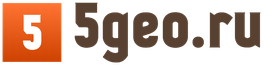The free RaidCall program, as the name implies, is designed for voice communication and is developed primarily for gamers.
With this application, you can organize simultaneous communication with up to 100,000 players. Yes, this is not a typo: one hundred thousand users - this is the group limit. The program does not require paying for a server to function, it is easy to configure and works with minimal CPU and memory requirements, without affecting game performance.
For simultaneous communication, you must create a group. Here, RaidCall's capabilities allow you to configure everything very flexibly, appoint moderators, organize the recording of all messages and add the necessary participants. For most popular games, specialized groups have already been created, but you can add your own by specifying its purpose. Within one group, you can create several channels and define the composition of participants for each. For casual visitors who have not yet received access to any channel, a "living room" is provided - a common channel for communication. In general, in the RaidCall program, the group is a kind of "social network".
 If you want to change your voice, you can use either the built-in sound card or an external media player. This is a rather useful function that is useful, for example, for girls who do not crave increased attention.
If you want to change your voice, you can use either the built-in sound card or an external media player. This is a rather useful function that is useful, for example, for girls who do not crave increased attention.
 Public opportunities are more interesting. In RaidCall, you can arrange voting and take into account the opinion of each participant. There are means for publishing announcements, which will allow you to convey important information quickly. You can organize contests, add news and much more. Sometimes in the program itself for communication is much more interesting without playing.
Public opportunities are more interesting. In RaidCall, you can arrange voting and take into account the opinion of each participant. There are means for publishing announcements, which will allow you to convey important information quickly. You can organize contests, add news and much more. Sometimes in the program itself for communication is much more interesting without playing.
 For example, it is possible to watch a streaming video and immediately discuss it in a group. Sharing Youtube videos, looking for like-minded games, syncing your Facebook profile and inviting friends - RaidCall is more than a conferencing app. Already now it looks more like a mix of IRC chat, social network, activity reward system and, in fact, voice communication. If you are not indifferent to computer games, be sure to install this program by downloading RaidCall for free from the official website.
For example, it is possible to watch a streaming video and immediately discuss it in a group. Sharing Youtube videos, looking for like-minded games, syncing your Facebook profile and inviting friends - RaidCall is more than a conferencing app. Already now it looks more like a mix of IRC chat, social network, activity reward system and, in fact, voice communication. If you are not indifferent to computer games, be sure to install this program by downloading RaidCall for free from the official website.
The text was made for a customer who delayed payment for two months and disappeared. All unique texts that are not posted on the customer's sites are considered unacceptable and are posted with me.
Hello tankers! It's no secret that communication during battle in World of Tanks is undoubtedly the most important element of gameplay. When playing with friends or clanmates, coordinated actions are very important, because it is many times easier to regroup in time, focus on the desired goal, report on combat incidents and, ultimately, win. Now we will talk about a program called RaidCall (or simply RK), with which you can freely communicate during the game, we will figure out how, learn how to configure this program and use it 100% efficiently.
Many now thought that Skype performs the same functions, so why then install RK? The thing is that you can download raidcall for free, which has a number of advantages in games:
The main advantage is that RK consumes significantly less computer resources. This utility takes almost no performance away from the processor;
In RK, it is possible to create a permanent room and restrict its access. This means that only those who have access (group ID) can join the group at any time and start chatting immediately. The same factor greatly simplifies the collection of the clan for going to Team and Company battles or Strongholds, because the leader does not need to write to everyone on Skype, it is enough to make an announcement in the online room.
Anyone can register and create their own chat room by setting access settings. This way you can platoon into battles with your friends.
Another advantage of RaidCall is that there is a special button, you can speak only by holding it down. This feature is configurable, you can turn it off, but we'll talk about that later.
Program installation and registration
Anyone can, because this program is completely free. It is enough to go to the official raidcall website, select the "Download" tab and click on the installer icon, as shown in the screenshot.

After that, the program will be downloaded in a matter of seconds, since it weighs less than 7 megabytes. You just need to go to the downloads folder, run the installer, in the installation window that opens, select the path where the downloaded RC in Russian will be installed and click the "Install" button.

This completes the installation process, but in order to use the RK, you also need to register, create your account. This process will begin as soon as you run the program.
In the window that opens, click on the line "Create a new account".

After completing this action, you will automatically be taken to the official website, where you will need to fill out a form. Everything is extremely simple here, in the first column write a combination of letters and numbers in Latin, while the first letter should be capitalized. Remember the account, because it is through it that you will be able to enter your personal account on the site and into the program itself.
Next, come up with a nickname, enter the password twice, your valid email (an activation letter will be sent to it), select the gender and country of residence. At the end, enter the verification code and do not forget to tick the confirmation of the agreement with the rules.

After that, you will be prompted to enter a secret question for your account and confirm your mail. It is better to go through these procedures to keep your account safe and increase security, they will not take more than 3 minutes. After all, we don't want to lose our account in Kazakhstan by accident, do we?
Let's talk about how to use the Raidcall program.
Group creation and access settings
The first thing I want to say is creating your own group (communication room). Each RC user can create 3 groups for online communication. This is done easily, just click "Create a group" at the bottom left, set its purpose, for example, "Game", and select from 1 to 4 games as the priority of the group.


Now click the "Create" button, and within a few seconds the room will be generated, ready to invite people to it and further communication.
Regarding the group settings, first of all, decide whether your online room will be available to everyone or you want to restrict access to it. To do this, click on the "Group Management" button, open the "Access Restriction" section and select the item of interest (descriptions are attached).

To invite people to a group in the "Closed group" privacy setting, send them the ID, the location of which is shown in the screenshot below.

After connecting, each participant will be able to communicate by typing messages in the chat on the right side of the program or by voice communication. By the way, you can set a button that you can hold down to speak or completely disable this function in order to talk without taking your hands by holding the key, which is very convenient in battles. The settings are set by clicking on the arrow in the lower right corner of the RK and choosing the required option.

Secondary group settings
Let's go back to the Group Management tab and discuss two more important tabs with parameters:
1. Basic information - here you can change the name of the group, make its signature, set brief information for the participants, and also change the avatar for recognition.
2. Announcement is a useful function for the group leader, who is the main person of the team. You can write an announcement for the team and every user who comes in will read it.
The rest of the settings are intuitive and easy to understand their functions.
As for the other tabs in the main menu of the program, for players in World of Tanks, perhaps only the "Games" section is important. In it, you can find specific and most popular groups dedicated to individual games, tanks, ships, planes, and so on.
Play with friends and clanmates, drag battles and increase your victory rate and statistics using red calla for World of Tanks.
We hope, friends, that we have answered the questions on how to download the pk in Russian, how to set up the program, and use it for voice communication between clan members.
Most games, especially MMORPGs, require a team to work well together. This can be achieved only if the players are well aware of the gameplay, their mastery of basic skills and abilities, as well as with good coordination of joint actions. In order not to be distracted by the discussion of the next steps in the game chat, many gamers install various utilities with which you can exchange voice messages online. The most popular among gamers is the RaidCall program. How to use this utility, how much will it cost and what system requirements are there for it? We will try to talk about all this in the article.
What is RK? Features of the program
RaidCall (the utility also functions in Russian) rightfully takes one of the first places among all programs for online voice communication. She is especially popular with MMORPG fans, as mentioned above. Its main advantage is the minimum audio delay, as well as its low weight. In addition, it is not difficult to install the RaidCall program on a computer and use it. In addition, for constant communication during the game, you do not have to rent various servers and even more so to install them.

The latest version of RaidCall has the following features:
- integration of the software interface allows you to use the utility while even a very powerful game program is running, which does not affect in any way from the user's computer to the game server and vice versa;
- the sound quality remains at a high level thanks to the Speex engine;
- the speed of transmission of audio messages to the cloud server and from there to other players is very high, so the audio delays in the channel do not exceed thousandths of a second.
All this makes the program indispensable for gamers involved in a process that requires quick decision-making. Next, we will consider what system requirements the RaidCall utility has, how to use all the features offered by this service.
System requirements
As mentioned at the beginning of this article, RaidCall is one of the few programs that does not have special requirements for a gamer's computer. It can work on almost any version of Windows: Vista, XP, 7, 8 and even 10. The bit depth also does not really matter, since the utility is compatible with both 32 and 64-bit systems. The program is absolutely free, so everyone can install it at any time convenient for him.
Installing Raidcall on a computer, registration
Installing the latest version of RaidCall is fairly straightforward. To do this, just visit the official website of the creator of the program and download it to your computer. After all the files have been downloaded, you can run the utility. But in order to start using it, you have to go through a simple registration procedure: enter your email address, come up with a username and password.

After these manipulations, the player finds himself in the main menu of the program, where he can start setting up, find a clan, guild channel or create his own group for communication in RaidCall. We'll find out how to use all these functions later.
Program features, settings
The first thing that the user of this utility sees is a window with prompts made in the form of simple pictures with arrow pointers. If you want to join an existing channel, you will need to find out its address, consisting of a set of numbers. By entering this kind of code into the search bar (upper left corner of the window), you will enter the desired channel. To become a member, you will need to send a request to the room administrator. To do this, in the upper right part of the window, find the image of a man with a pencil. By filling out the form and receiving the administrator's consent, you become a full member of the RaidCall group.
Then you will be able to configure the voice messaging mode. To do this, you need to find the button in the lower right corner of the window and set the microphone settings: turn it on when you start speaking, or do it using certain buttons. In addition, at the bottom of the window are present for your microphone and overall volume in the RaidCall channel.

In addition to voice communication, the utility leaves it to the participants to send text messages. This is great for sharing a variety of links. Using the system settings button located in the upper right corner of the window, you can set parameters such as "Launch RaidCall when you turn on the computer" or "Duplicate messages in chat
Raidcall: how to use the program in game mode?
So, let's move on to the main thing. How to use RaidCall in Warface or any other MMORPG? Since the program is very "lightweight", no problems should arise when running games and utilities together. In order to communicate, a gamer only needs to have headphones with a microphone and a program installed on the computer. Especially advanced users make small changes in this case, gamers will be able to track the number of players in the channel, as well as see who of them is currently speaking, without minimizing the game and without interrupting the gameplay.
Is absolutely free application for online communication, which is presented by its creators as a voice social network.
This is due to the fact that all conversations are not conducted directly between users, but in special groups.
Groups in RaidCall are subdivided into games, entertainment, while the majority of users use the program to communicate in groups dedicated to various games.
By visiting any of the groups, you can contemplate the number of its members, the channels that relate to it, how many people are currently located there, etc.
By joining the channel, you get the opportunity to communicate with all its visitors by sending either text messages or using speech.
RaidCall benefits
With regard to alternative programs, RaidCall never has communication failures or any noise interference. This application always has access to enable / disable the microphone, speakers, record a conversation, broadcast various music tracks to the channel.
In addition to participating in other groups, you have the opportunity to create up to three of your groups. It is worth noting that deleting your groups is not available, so if in the future any new ideas appear, and the limit has already been reached, then you will need to rename the group, which you no longer need.
In each created group, it is possible to create any number of channels and subchannels, by this method, you can divide your group into different categories with different interests and goals.
basic settings
There are a lot of different possibilities and additional options in the channel settings. For example, in the main channel settings, you can set one of three communication modes:
- free,
- administrator,
- turn.
Free mode - each user can freely and at any second use voice communication. Administrator - in this case, only the administrator can use voice communication.
Also in the settings, you can create various text ads for channel users, set various access restrictions, regulate chatting, and set channel moderators.
The contacts tab contains all users of the group, as well as their current status. In this section, you can sort all contacts, add to the blacklist or move to any category.
Video: Raidcall - Great Free Online Gaming Communication, Voice Gaming Social Network