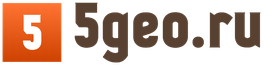Fast notepad for Android is a great way to keep notes on your gadget. The simplest interface of this application and the absence of unnecessary functions and settings allow you to work with the application as quickly and comfortably as possible. After opening the application, you can create new entries or edit existing ones. If there is no need to edit an existing record, you can open it in view mode. In this mode, you do not risk accidentally deleting part of the text. You can also duplicate any file, pre-editing it if necessary. All entries are saved in .txt format, so you can open them on any device if you want. The ability to encrypt files on the SD card with a password is another plus of this notebook. When using encryption, you can open the file only if you know the password. If after some time the need to encrypt your notes disappears, you can always remove the password. The disadvantage of this application is that notes cannot be named. Part of the note text is used as the file name. Although this should not be a problem, because at the beginning of the note (before the main text) you can write the title that will be displayed as the title of the note. For integration with various calendars, applications and social networks, the "Send" button has appeared. In the application Fast notepad for android implemented the ability to create folders for more convenient records management. You can not only create notes inside folders, but also move existing notes. Folders can be renamed and deleted, but deleting will lose all entries in that folder. Unfortunately, creation of subfolders is not provided.


Among the editor settings you can find:
Font size (very small to large);
The position of the cursor in the editor;
File storage location;
Master password (password used to encrypt notes);
Encryption of new notes;
Editor theme (background color).
Fast notepad works great on all devices running Android OS.
Its main features and advantages include:
Intuitive interface;
Application speed;
Choosing a file storage location;
The ability to group records by folders;
Password encryption of files;
Support for Android 4.2.
This is a simple and convenient notepad without unnecessary bells and whistles and unnecessary functions. Allows you to create records and lists, distribute them into folders, sort by date or title, delete them to the trash can with the possibility of later recovery, and much more.
Characteristic
A large number of notebooks can be found in the digital app market today. They differ in appearance, functionality, additional features.
But a rare application lingers on the user's device for more than a month. A large number of unnecessary functions prevent you from using the application as intended. However, if you download "Quick Notepad" on your mobile device, you can forget about this problem.

This is a simple, convenient and fast notepad that allows you to take notes, make shopping lists, sort them by folders, send to social networks, cloud storage, by mail.
There is only the essentials and nothing more.
Features:
- Personalization tools. Customize the look of your notebook: choose a global theme, choose a theme for the editor itself.
- Information input settings. Set the optimal font size, select the cursor position in the editor.

- Any place of storage. Internal memory, memory card or cloud storage - choose what is convenient for you.
- Confidentiality of personal data. The program provides an opportunity to choose an encryption algorithm for notes. The default is AES-256.

Every day we have to deal with a lot of information. For example, we are planning a vacation or shopping in a large supermarket, it is difficult to fit everything in our head. Then you need to make notes or make reminders. And nothing works better than a paper notebook. But we live in a digital age, and therefore we use digital notebooks - applications for notes and notes. There are a huge number of them: with a cloud of information storage, with reminders and notifications, with a long-term setting of tasks. For Android, it's best to download Quick Notepad. Why this particular application? Let's talk about this below.
Work in the application
Notepad for Android offers work on two screens: an editor and folders with notes. In the first case, you can simply enter text and encrypt it. And to work with existing records, you need to click on the folder in the upper left corner. For encryption, you need to click on the button and set a password.
We can say for sure that the Simple Notepad application will appeal to all those who love simplicity, minimalism, lead an active social life and work with a huge amount of information.
Other notepad apps
Consider a few Android apps that are similar to Quick Notepad:
- Wiznote will allow not only to create records, but also to add files, pictures. The program works with all Office formats, but the subscription costs about $ 15 per year when using the Personal suite with two storage options;
- Notebook - a special program, because it will allow you to create and edit records manually, add photos. To do this, the user is offered backgrounds with papyrus paper, canvas or paper;
- Notefile - a truly minimalistic application, because the main screen looks like one note, but all entries can be organized by tags. The program is similar to Notes (the standard iPhone note-taking application), so it can be synced with iCloud and your computer. If you do not need anything other than records, then you will like this option;
"- a useful application for almost all users, running on the Android operating system. The presented project was created by the Simple Apps studio. This program acts as a regular notepad. But now it is in your mobile device. The presented application can be used as a notebook, a regular draft and even as a cheat sheet.
By running "", an initially blank page will appear.


Having saved the text, it will be displayed in the main menu. By clicking on it while holding your finger, an additional menu will appear. With it you can rename, delete, copy. It is also possible to mark a note as "Completed". Don't forget to go to the main pull-down menu. In it, you can empty the trash, view the list of saved notes, select the color of the written text, enable or disable the night theme (it differs only in shade). Also visit settings. They will allow you to change the size of the text, add links to notes, set a password on the created notes.


The developers have completely translated the interface. All available symbols and signs can be used in the records. It is possible to insert already prepared text. The visual shell is standard and nothing special. The project is distributed free of charge, but there is no advertising. Install "" on your android device, use the program for a variety of purposes.
(10 Vote (s))Details Category: Programs
Fast notepad for android is a very handy notebook in Russian for mobile devices. Download the application for free and you can take any notes very quickly. In appearance, it looks more like the default notebook from Windows, but bypasses it several times in functionality. There is nothing superfluous here, only the most necessary functions. This does not make the program lean, but allows users to focus only on their core work. Customize any details - size, font color, style, formatting and more. On the home screen, you will be able to see a list of your most recent notes. Also, you can display in their place only the most important ones. Copy, cut them to another folder when they are no longer relevant. Be sure to check if you have a program for optimizing and speeding up the system, for example Clean Master - it can destroy all saved texts and reminders.