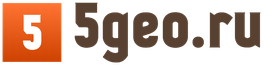On this page you can download useful physics programs that make it easier to carry out various calculations.
Thermophysical properties of water and water vapor on the saturation line
 The program allows you to quickly calculate the thermophysical properties of water and water vapor:
The program allows you to quickly calculate the thermophysical properties of water and water vapor:
- pressure
- temperature
- enthalpy of steam
- entropy of water
- entropy of steam
- specific volume of water
- specific steam volume
- heat of vaporization
The program does not require installation. The archive contains an exe file. The program's controls are intuitive and do not require a more detailed description.
Download
Mass converter
 A simple flash program that allows you to quickly convert body masses. The converter provides basic units for measuring body weight:
A simple flash program that allows you to quickly convert body masses. The converter provides basic units for measuring body weight:
- milligram
- gram
- kilogram
- centner
- ton
- carat
- pound
- ounce
Control: Enter the value in the selected unit of measurement in the appropriate field. Click the "Count" button. The result is given for all units of mass measurement. To re-calculate, you must click the "Erase" button and repeat everything again.
Physics is one of the basic sciences of natural science. The study of physics at school begins in the 7th grade and continues until the end of school. By this time, schoolchildren should already have developed the proper mathematical apparatus necessary for studying a physics course.
- The school curriculum in physics consists of several large sections: mechanics, electrodynamics, vibrations and waves, optics, quantum physics, molecular physics and thermal phenomena.
School physics topics
In the 7th grade There is a superficial familiarization and introduction to the physics course. Basic physical concepts are examined, the structure of substances is studied, as well as the pressure force with which various substances act on others. In addition, the laws of Pascal and Archimedes are studied.
In 8th grade various physical phenomena are studied. Initial information is given about the magnetic field and the phenomena in which it occurs. Direct electric current and the basic laws of optics are studied. The various aggregate states of matter and the processes that occur during the transition of a substance from one state to another are analyzed separately.
9th grade is devoted to the basic laws of motion of bodies and their interaction with each other. The basic concepts of mechanical vibrations and waves are considered. The topic of sound and sound waves is discussed separately. The basics of the theory of the electromagnetic field and electromagnetic waves are studied. In addition, one gets acquainted with the elements of nuclear physics and studies the structure of the atom and the atomic nucleus.
In 10th grade An in-depth study of mechanics (kinematics and dynamics) and conservation laws begins. The main types of mechanical forces are considered. There is an in-depth study of thermal phenomena, molecular kinetic theory and the basic laws of thermodynamics are studied. The basics of electrodynamics are repeated and systematized: electrostatics, the laws of constant electric current and electric current in various media.
Grade 11 devoted to the study of the magnetic field and the phenomenon of electromagnetic induction. Various types of oscillations and waves are studied in detail: mechanical and electromagnetic. There is a deepening of knowledge from the optics section. Elements of the theory of relativity and quantum physics are considered.
- Below is a list of classes from 7 to 11. Each class contains physics topics that are written by our tutors. These materials can be used by students and their parents, as well as school teachers and tutors.
Teachers can only choose, if, of course, they are ready for this choice. Today we bring to your attention 13 different applications and games that can be useful when studying physics. However, they are so interesting that they are quite suitable not only for pupils and students, but also for everyone who is interested in the structure of our world.
Snapshots of the Universe is an amazing application for iOS, recently released by Stephen Hawking himself together with Random House. The application consists of eight experiments that give users the opportunity not only to gain basic knowledge of physics, but also to become familiar with the principles that govern our Universe. As part of the proposed experiments, players can send rockets into outer space, assemble their own star systems, and search for and study black holes. Each experiment can be carried out countless times, changing the physical parameters and observing the effects that appear. To better understand the experiments, you can go to the results explanation section and watch the video. The app is available on iTunes. The cost of the game from the great physicist is only $4.99.
This is a game with a unique combination of arcade and puzzle features, set in the world of subatomic particles. By taking control of one of the quarks, you must negotiate with the fundamental forces of the Universe. Other particles will attract and repel, combine and change polarity, the task of the unfortunate quark is not to lose control and avoid destruction. The story of Alison, a young physicist with a difficult past, runs through the entire game. Her journey through the subatomic world takes place in flashbacks and ultimately leads to amazing discoveries. The site offers a free demo version, but for the full version you will have to pay from 5 to 50 dollars, depending on the features of your system.

The first-person game, developed by the Game Laboratory (MIT), allows players to experience the perception of space at near-light speeds and understand the theory of relativity. The player's task is to move through 3D space, collecting spherical objects that slow down the speed of light by fixed values, which makes it possible to observe various visual effects of Einstein's theory.

The slower the radiation moves, the clearer some physical effects appear. By the 90th stone collected, the light will spread at walking speed, making you feel like heroes of a surreal world. Among the phenomena that the hero can become familiar with during the game are the Doppler effect (a change in the wavelength of the light he registers as the player moves, which leads to a change in the color of visible objects, which shifts to the ultraviolet and infrared), light aberration (an increase in the brightness of light in the direction movement), relativistic time dilation (differences between the player’s subjective sense of time and the passage of time in the outside world), Lorentz transformation (distortion of space at near-light speeds), etc.

Crayon Physics Deluxe is a 2D puzzle/sandbox game that allows players to experience what it would be like if their drawings could turn into real physical objects. The player’s task is to help the ball collect stars by drawing surfaces suitable for its movement - bridges, crossings, levers, etc. Everything happens in the magical world of children's drawings, where the player's tools are wax pencils. At a minimum, the game develops artistic vision and creativity, and at a maximum, it allows you to get acquainted with the basics of mechanics - gravity, acceleration and friction. For testing, a demo version is presented on the site, the full version for PC, Mac and Linux can be purchased for $19.95, applications on Android and iOS will cost $2.99.
However, for those who have just begun to study the movement of bodies and various physical forces, it will also be interesting to get acquainted with the educational video game Physics Playground. The game is a platform on which the player needs to perform fairly simple actions - using a green ball to shoot down a red balloon. This is where classical mechanics comes in: without the correct application of Newton's laws, players are unlikely to be able to construct mechanisms in an interactive environment that will help move the ball. However, you can also use intuition - the main thing is that over the course of 80 levels, intuitive knowledge that allows you to achieve your goal gradually leads to an understanding of the patterns that underlie classical mechanics. The game was developed by Empirical Game, a company that creates educational educational games. Unfortunately, it is not publicly available, but the developers suggest contacting them if you are interested in this product. In the full version, you can track the progress of players by analyzing log file logs.
“Science, entertainment and play come together in a beautifully unique creative experience at Newton’s Playground. Manipulate the Universe, create incredible combinations of planets and trigger gravity,” say the creators of the application. Newton's Playground is an interactive application that is based on models that reflect the gravitational relationship of various bodies. By simulating the gravitational relationships of planets, Newton's Playground gives its players the opportunity to watch the interactions of spheres floating in open space, or to experiment with the mass and density of different bodies and create their own solar system. All calculations are based on research from the Sverre Aarseth Institute of Astronomy. The cost of the application in the App Store is $1.99.
“Algodoo creates a new synergy between science and art,” reads one of the game’s pages. Algodoo is a unique 2D simulation platform for physical experiments from Algoryx Simulation AB. Using cartoon images and interactive tools, Algodoo allows you to create amazing inventions, develop games for use in the classroom or special experiments for physics labs. In the process of their natural experiments and the creation of various mechanisms, game participants can use liquids, springs, hinges, motors, light rays, various indicators, optics and lenses. By simulating different structures and changing parameters, players study friction, refraction, gravity, etc. For beginners, the site provides a detailed guide, and also created a channel Youtube, where you can watch dozens of videos on the topic. Free versions of the game are available for Windows and Mac; the iPad app costs $4.99.
Autodesk ForceEffect is an application for engineers who are involved in various types of design. With Autodesk ForceEffect you can do engineering calculations right on your mobile device. This greatly simplifies the design work at the concept stage, as it instantly determines the viability of the design. However, the application will also be interesting for those who would like to learn how various forces affect objects. Such enthusiasts, instead of a house diagram for an experiment, can take an ordinary bicycle and, based on its photo, conduct a series of experiments that will show what load it can withstand and what affects the balance of the bicycle. It’s especially nice that the application is open source and available for free for Android and iOS.

The rapid development of computer technology and the expansion of its functionality allows the widespread use of computers at all stages of the educational process. Great opportunities lie in the use of computers in teaching physics. The effectiveness of using computers in the educational process depends on many factors, including the hardware, the quality of the training programs used, and the teaching methods used by the teacher. Physics is an experimental science; it is always taught accompanied by a demonstration experiment. The methods of teaching physics have always been more complex than the methods of teaching other subjects. The use of computers in teaching physics deforms the methodology of its teaching both in the direction of increasing the effectiveness of teaching and in the direction of facilitating the teacher’s work.
To increase the clarity of learning, you can use the computer program "Physics in Pictures" from the Physicon Scientific Center.
Presentation of new material can be carried out using one computer located next to the demonstration table. All physical experiments can be accompanied by the use of the computer program "Physics in Pictures", which contains and conducts demonstrations of experiments with simultaneously constructed graphs, and explanations of the processes and phenomena occurring. This approach in the computer program is applied to all the main topics of the school physics course, which makes it possible to explain the educational material faster and better, increases the clarity and accessibility of learning, and makes it possible to repeatedly demonstrate phenomena and processes in both discrete and animated modes. View the phenomena under study simultaneously with the graphs being constructed, change the parameters of the factors that create the phenomena in the computer program. Allows you to demonstrate the progress of experiments in a diversified way, and allows students to master the educational material more deeply. The use of this program is effective at the stages of consolidation and repetition of educational material in both individual and group training.
In terms of consolidating the studied material and when students work independently, you can use the program “Physics Lessons Cyril and Methodius” for grades 9 and 10 - electronic textbooks from the company “Cyril and Methodius”. This program is divided into lessons in accordance with the main topics of the physics course. Has a clear soundtrack. Good selection of control tests. The required topic is set in advance and after the new material is explained, the necessary voiced points of the educational material are launched. This allows you to quickly and briefly replay the topic being studied in the minds of students. Sometimes, for repetition, they use the creation of crosswords on covered topics in physics. They are performed in Microsoft Excel. Organizationally, this is carried out in a computer lab, where students are seated 3-5 people per computer. Students form groups independently. The process of creating crosswords in a group of students is more intense, more exciting and more interesting than when one student sits at the computer. After creating a crossword puzzle, students exchange them, having previously recorded them on floppy disks (it is advisable that each student, along with a notebook, have their own floppy disk), and then solve crossword puzzles, and a somewhat competitive effect arises: who can create a crossword puzzle more difficult, and who can create it faster will solve it.
In addition, you can use computers to draw a general graph of a law or phenomenon using the Paint application, and more accurate graphing is carried out in Microsoft Excel, and the graphs turn out very beautiful, which gives a feeling of satisfaction with the work. Plotting graphs in Microsoft Excel allows you to observe the process of changing the graph when changing any parameters of the ongoing process.
Knowledge control, or rather, feedback is established on the basis of self-control and self-assessment of students’ knowledge: before the start of the lesson, they receive information from each student about the degree to which they have completed their homework, in the form of self-assessment for each part of the homework, and then during the lesson they confirm their grades, or in the traditional way in a physics classroom, or by testing using computers, based on your own tests, or using tests from the “Physics Lessons of Cyril and Methodius” program. The use of the computer program “Tutor in Physics of Cyril and Methodius” also fits well into the structure of knowledge control. During testing, students are seated one person at a time at a computer. The rest at this time are busy either with traditional control or solving problems on this topic.
Using a computer to solve physical problems.
Problems are solved in the computer class using the electronic problem book of the Physics in Pictures program. NC "Physikon".
It must be said that solving physical problems using a computer adds little to the educational process, since in this case the computer is mainly used as a calculator and nothing more. But, nevertheless, using a computer to solve physical problems can have a great educational effect, provided that by the seventh grade students will master the Microsoft Excel program, then functions, graphics, and many others can be used to their full potential when solving problems. etc. In addition, it is necessary to create a special selection of problems and methods for solving them.
Methodology for using computer models in the classroom.
First of all, it is extremely convenient to use computer models as a demonstration when explaining new material or solving problems.
Of course, such demonstrations will be successful if the teacher is working with a small group of students who can be seated close to a computer monitor or if the classroom has projection technology that allows the computer screen to be projected onto a large wall screen. Otherwise, the teacher can invite students to work with the models on their own in a computer class or at home, which is sometimes more realistic.
It should be noted that when working individually, students tinker with the proposed models with great interest, try all the adjustments, as a rule, without particularly delving into the physical content of what is happening on the screen. As practical experience shows, an ordinary school student may be interested in a specific model for 3-5 minutes, and then the question inevitably arises: “What to do next?”
What needs to be done to make a lesson in a computer class not only interesting in form, but also give the maximum educational effect?
The teacher needs to prepare in advance a plan for working with the computer model chosen for study, formulate questions and tasks consistent with the functionality of the model, and it is also advisable to warn students that at the end of the lesson they will need to answer questions or write a short report on the work done. The ideal option is for the teacher to distribute individual printed assignments to students at the beginning of the lesson.
What types of tasks and learning activities can be offered to students when working with computer models and how to organize these activities?
Types of tasks for computer models
1. Introductory task
This activity is designed to help the student understand the purpose of the model and become familiar with its adjustments. The task contains instructions for operating the model and test questions.
2.Computer experiments
After the computer model has been mastered, it makes sense to offer students 1-2 experiments. Such experiments allow students to delve deeper into the meaning of what is happening on the screen.
3.Experimental tasks
Next, you can offer students experimental tasks, that is, tasks for which it is necessary to think through and carry out an appropriate computer experiment. As a rule, students take on solving such problems with particular enthusiasm. Despite their apparent simplicity, such tasks are very useful, as they allow students to see a living connection between a computer experiment and the physics of the phenomena being studied.
4.Calculation tasks followed by computer verification
At this stage, students can already be offered 2 - 3 problems, which must first be solved without using a computer, and then they can check the answer received by performing a computer experiment. When composing such problems, it is necessary to take into account both the functionality of the model and the range of changes in numerical parameters. It should be noted that if these problems are solved in a computer class, then the time allotted for solving any of these problems should not exceed 5-8 minutes. Otherwise, using the computer becomes ineffective. It makes sense to offer problems that require a longer time to solve for preliminary work in the form of homework and/or discuss these problems in a regular lesson in the physics classroom, and only after that use them in the computer class.
5. Ambiguous tasks
As part of this task, students are asked to solve problems in which it is necessary to determine the values of two dependent parameters, for example, in the case of throwing a body at an angle to the horizon, the initial speed and angle of the throw in order for the body to fly a given distance. When solving such a problem, the student must first independently select the value of one of the parameters, taking into account the range specified by the authors of the model, and then solve the problem to find the value of the second parameter, and only after that carry out a computer experiment to verify the answer received. It is clear that such problems have many solutions.
6.Tasks with missing data
When solving such problems, the student must first figure out which parameter is missing to solve the problem, independently select its value, and then proceed as in the previous task.
7.Creative tasks
As part of this assignment, the student is asked to create one or more problems, solve them independently (in class or at home), and then, using a computer model, check the correctness of the results obtained. At first, these may be problems compiled according to the type solved in the lesson, and then a new type, if the model allows it.
8.Research assignments
The most capable students can be offered a research task, that is, a task during which they need to plan and conduct a series of computer experiments that would confirm or refute certain patterns. The strongest students can be asked to formulate such patterns on their own. Note that in particularly difficult cases, students can be helped in drawing up a plan for the necessary experiments or offered a plan drawn up in advance by the teacher.
9. Problem tasks
Using a number of models, it is possible to demonstrate so-called problematic situations, that is, situations that lead students to a seeming or real contradiction, and then invite them to understand the reasons for such situations using a computer model.
10.Qualitative tasks
Some models can also be used to solve qualitative problems. It is, of course, better to formulate such tasks or questions after working with the model in advance.
When regularly working with a computer course, it makes sense to create computer labs from invented tasks, in which questions and tasks are arranged in order of increasing complexity. This activity is quite labor-intensive, but it is precisely this kind of work that gives the greatest educational effect.
Lately, you can often hear questions: “Is a computer needed in physics lessons? Will computer simulations displace real experiments from the educational process?” Most often, such questions are asked by teachers who do not know information technology and do not really understand how these technologies can be useful in teaching.
Let's try to answer the question: "When is the use of computer programs in physics lessons justified?" We believe that, first of all, in those cases in which there is a significant advantage compared to traditional forms of training. One such case is the use of computer models in the educational process. It should be noted that computer programs mean computer programs that allow you to simulate physical phenomena, experiments or idealized situations encountered in problems.
What is the advantage of computer modeling compared to natural experiment? First of all, computer modeling makes it possible to obtain visual dynamic illustrations of physical experiments and phenomena, to reproduce their subtle details, which often escape when observing real phenomena and experiments. When using models, a computer provides a unique, unattainable in a real physical experiment, opportunity to visualize not a real natural phenomenon, but its simplified model. In this case, additional factors can be gradually included in the consideration, which gradually complicate the model and bring it closer to the real physical phenomenon. In addition, computer modeling allows you to vary the time scale of events, as well as simulate situations that are not realized in physical experiments.
Students' work with computer models is extremely useful, since computer models allow them to widely change the initial conditions of physical experiments, which allows them to perform numerous virtual experiments. Such interactivity opens up enormous cognitive opportunities for students, making them not only observers, but also active participants in the experiments being conducted. Some models allow you to observe the construction of corresponding graphical dependencies simultaneously with the progress of experiments, which increases their clarity. Models like these are especially valuable because students typically have significant difficulty constructing and reading graphs.
Of course, a computer laboratory cannot replace a real physical laboratory. However, performing computer laboratory work requires certain skills that are also characteristic of a real experiment - choosing initial conditions, setting experimental parameters, etc.
A large number of computer models throughout the school physics course are contained in multimedia courses developed by the Physicon company: “Physics in Pictures”, “Open Physics 1.1”, “Open Physics 2.0”, “Open Astronomy 2.0”. The main distinctive feature of these computer courses are numerous computer models - unique and original developments, a significant number of which are located on the Open College website at: http://www.college.ru/).
Computer models developed by the Physikon company easily fit into the lesson and allow the teacher to organize new, non-traditional types of educational activities for students.
1. Lesson in solving problems followed by a computer test.
The teacher offers students individual problems to solve independently in class or as homework, the correctness of which they can check by performing computer experiments. Independent verification of the results obtained, using a computer experiment, increases the cognitive interest of students, and also makes their work creative, and often brings it closer in nature to scientific research. As a result, many students begin to come up with their own problems, solve them, and then check the correctness of their reasoning using computer models. The teacher can consciously encourage students to engage in such activities without fear that he will have to solve a bunch of problems invented by the students, for which there is usually not enough time. Moreover, the problems compiled by schoolchildren can be used in class work or offered to other students for independent study in the form of homework.
2. Lesson - research.
Students are encouraged to conduct a small study on their own using a computer model and obtain the necessary results. Moreover, many models allow you to conduct such a study in literally a matter of minutes. Of course, the teacher helps students during the planning and experiment stages.
3.Lesson - computer laboratory work.
To conduct such a lesson, it is necessary to develop appropriate handouts. Tasks in laboratory work forms should be arranged in order of increasing complexity. At first, it makes sense to offer simple introductory tasks and experimental tasks, then computational tasks and, finally, creative and research tasks. When answering a question or solving a problem, the student can perform the necessary computer experiment and test his ideas. It is recommended to first solve calculation problems in the traditional way on paper, and then conduct a computer experiment to verify the correctness of the answer obtained.
I would like to note that tasks of a creative and research nature significantly increase students’ interest in studying physics and are an additional motivating factor. For this reason, the lessons of the last two types are closer to the ideal, since students gain knowledge in the process of independent creative work, because they need knowledge to obtain a specific result visible on the computer screen. The teacher in these cases is only an assistant in the creative process of acquiring knowledge.
Using a computer to study physics
Liked? Please thank us! It's free for you, and it's a big help to us! Add our website to your social network:Educational programs on the topic "Physics"
↓ New in the Physics category:
Free
Beginnings of ELECTRONICS 1.2 is an application system that will help schoolchildren or students in learning. The “Beginnings of ELECTRONICS” application will help you study the electronics course and is more of an electronic constructor with which you can assemble and test the functionality of the assembled circuit.
Free  SONATA-PRO: Physics grades 7-9 1.0 is an application that will help you use the interactive environment to develop work programs for educational courses or disciplines. The application will allow you to use the existing software package to teach physics to students from 7th to 9th grade.
SONATA-PRO: Physics grades 7-9 1.0 is an application that will help you use the interactive environment to develop work programs for educational courses or disciplines. The application will allow you to use the existing software package to teach physics to students from 7th to 9th grade.
Free  The Bradis Table 1.6 is an application that will help you carry out the calculation for all functions and carry out the reverse translation to the angle. The application allows you to make transformations that are so lacking in calculations, that is, calculate the value of the angle down to minutes.
The Bradis Table 1.6 is an application that will help you carry out the calculation for all functions and carry out the reverse translation to the angle. The application allows you to make transformations that are so lacking in calculations, that is, calculate the value of the angle down to minutes.
Free  Circuit Builder 2003 2.1 is an application that will help you build any electrical circuit diagram. The Schematic Builder application also allows you to include your own elements and parts that are not included in the application when creating circuits.
Circuit Builder 2003 2.1 is an application that will help you build any electrical circuit diagram. The Schematic Builder application also allows you to include your own elements and parts that are not included in the application when creating circuits.
Free  The Semiconductor Devices Handbook 2.0 is an application that will help you view detailed information about radio components such as diodes, zener diodes, LEDs, varicaps, tunnel diodes, thyristors, as well as field-effect and bipolar transistors and microcircuits. The application will help technicians in their work and will be useful for students and radio amateurs.
The Semiconductor Devices Handbook 2.0 is an application that will help you view detailed information about radio components such as diodes, zener diodes, LEDs, varicaps, tunnel diodes, thyristors, as well as field-effect and bipolar transistors and microcircuits. The application will help technicians in their work and will be useful for students and radio amateurs.
Free  Physics in Animations 4.51 is an application that will help you view three-dimensional animations that relate to the most beautiful physical experiments and phenomena. The Physics in Animations app is more than just an entertainment app, as it contains accompanying theoretical explanations and links to tutorials for each of the animations shown.
Physics in Animations 4.51 is an application that will help you view three-dimensional animations that relate to the most beautiful physical experiments and phenomena. The Physics in Animations app is more than just an entertainment app, as it contains accompanying theoretical explanations and links to tutorials for each of the animations shown.
Free  GDZometer 2.1 is an application that will help you navigate the database of solvers. The GDZometer application will help you easily navigate through 50 textbooks on geometry, algebra, physics, chemistry, and the Russian language, which are intended for students from grades 7 to 11.
GDZometer 2.1 is an application that will help you navigate the database of solvers. The GDZometer application will help you easily navigate through 50 textbooks on geometry, algebra, physics, chemistry, and the Russian language, which are intended for students from grades 7 to 11.
Free  TransK 1.0 is an application that will help you calculate the turns for winding a transformer. The TransK application will be very useful for all radio amateurs and will help you make a transformer of exactly the required power.
TransK 1.0 is an application that will help you calculate the turns for winding a transformer. The TransK application will be very useful for all radio amateurs and will help you make a transformer of exactly the required power.
Free  Transistors 1.20 is an electronic reference book for bipolar transistors with Russian letter indices (contains 2089 pieces) and their foreign analogues.
Transistors 1.20 is an electronic reference book for bipolar transistors with Russian letter indices (contains 2089 pieces) and their foreign analogues.
Free  StoneAgeSoft HelpMe Lite 5.8 is a well-written application for mathematicians, physicists, chemists or other users who use a large number of constants and units of measurement in their calculations. The StoneAgeSoft HelpMe Lite application includes an assembly of a large number of various physical constants, has the ability to calculate with them using built-in utilities and has many other features to facilitate calculations.
StoneAgeSoft HelpMe Lite 5.8 is a well-written application for mathematicians, physicists, chemists or other users who use a large number of constants and units of measurement in their calculations. The StoneAgeSoft HelpMe Lite application includes an assembly of a large number of various physical constants, has the ability to calculate with them using built-in utilities and has many other features to facilitate calculations.