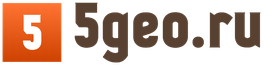Published in the collection of programs: 12/19/2016
Operating system: Windows All Platform
Program (distribution) size: 1997 Kb
License type: Demo

The program automates filling out invoice forms before printing.
This program fills out, prints and saves the following forms:
- Sales receipt
- An invoice for payment
- Invoice
- Bargaining 12
- Receipt cash order
- Consignment note
- Agreement
- Commercial offer
When adding the program to the catalog of our website, the link to Printing invoice forms in Excel was checked by an antivirus, but since the file is located on the server of the developer or publisher of the software, it can be changed, we recommend that you check the files before downloading the software to your computer in On-Line antivirus mode - will open in a new window and be scanned!
You can leave your opinion about the program Printing invoice forms in Excel or comments, and also report a broken download link.
If you have a question about working with the program “Printing invoice forms in Excel,” you can ask it here, since many program authors and publishers monitor messages on this site!
All off-topic advertising messages, as well as links and telephone numbers will be deleted!
What it is
Receipt cash order (PKO)- this is one of the cash discipline documents that is drawn up every time admission cash to the cash register. The PQR is compiled in one copy by an accounting employee and signed by the chief accountant (the person replacing him).
The receipt for the PKO is signed by the chief accountant and the cashier, certified by the cashier's seal and handed over to the person who deposited the money, while the order itself remains in the cash register. The stamp is placed only on the receipt. There is no need to put half a stamp on the cash receipt order and half on the receipt (as was done before).
note, starting from June 1, 2014, a simplified procedure for maintaining cash discipline is in effect, according to which individual entrepreneurs are more not obliged draw up cash documents (PKO, RKO and cash book).
PKO form (form KO-1)
Receipt cash order (form KO-1), valid in 2019:
- download the form in word format;
- download the form in excel format.
How to fill out the PKO
Instructions for filling out the cash receipt order form
In line "Organization" the legal form is indicated (LLC, CJSC, etc.) and the name of the organization (for example, LLC “Company”).
In line "OKPO Code" it is necessary to indicate the OKPO code in accordance with the notification received from Rosstat. If the code has not been assigned, put a dash.
In field "Document Number" the serial number of the cash register is indicated (the numbering of incoming and outgoing cash documents during the year must be continuous, and start anew from the beginning of the next year).
In field "Date of preparation" The date of receipt of money at the cash desk is indicated in the format DD.MM.YYYY (for example, 03/05/2017). The PKO must be issued on the day the money is received at the cash desk, so the date the money is received and the day the order is generated coincide.
In the column "Debit" indicates the debit account number to which cash is received (as a rule, this is the account 50 – “cash desk”).
In the column “Corresponding account, sub-account” The account number of the source of money receipt is indicated in accordance with the chart of accounts:
- 51 – receipt of money from the current account;
- 62 – receipt of money from buyers and customers;
- 71 – return of money from accountable persons;
- 73-2 – compensation for damage (from employees);
- 75-1 – contribution of money from the founders to the authorized capital;
- 90-1 – receipt of retail revenue.
Count "Analytical Accounting Code" filled in only if the corresponding codes are available.
In the column "Sum" The amount of funds received at the cash desk is indicated in numbers.
Count "Destination Code" filled out, as a rule, by non-profit organizations in the event of receipt of funds in the order of targeted financing.
In line "Taken from" The full name of the individual or the name of the organization from which funds are received is indicated.
In line "Base" It is necessary to indicate the basis for receipt of money, for example: “Money was contributed as a contribution to the authorized capital” or “Payment under agreement dated 02/05/2017 No. 10” etc.
In line "Sum" The amount of money received at the cash desk is indicated in words. In this case, rubles are written with a capital letter, and kopecks with numbers. In empty fields you must put a dash.
In line "Including" The rate and amount (in numbers) of VAT are written. If value added tax is not provided, a dash is placed or the entry “Without VAT” is made.
In line "Application" details of the attached primary documents (if any) are indicated.
IN receipts data from the cash receipt order is duplicated.
note, it is prohibited to make corrections in the cash receipt order.
Samples of filling out the PQS in 2019
Below are examples of filling out the cash receipt order form in 2019.
To register the receipt of goods from suppliers, a Purchase Invoice. It is issued in two copies by the financially responsible person issuing the goods and materials - one for each of the parties.
Receipt invoice: download form (excel)
The document does not have a unified form. You can create it yourself, but it’s better to download a ready-made sample of the invoice. Submit your data into it and use it.
Although you can develop the form of the invoice yourself, it must contain the required details:
- Company name and tax identification number.
- Product name, units of measurement, quantity.
- Signature of the financially responsible person.
It is from the invoice that the data on the received goods is transferred to accounting. Therefore, you must fill it out carefully and without errors.
Receipt invoice: sample online
You can create an invoice online in the MyWarehouse service. Enter data about the received goods, and all information about the company and counterparty will be filled in automatically. The risk of errors is minimal. You can issue a document in the supplier’s currency or in the base currency. The invoice can take into account the costs of customs clearance of goods, VAT, delivery and calculate the accounting prices of goods with these costs.
Often one of the standard forms is taken as a sample of the invoice: TORG-12, TORG-13 or TORG-14. In MyWarehouse you can create any of them for free, as well as invoices, invoices, acts, invoices, cash orders, etc. Any document can be customized and supplemented at your discretion.
Let's look at how these forms differ: TORG-12, 13 and 14.
- The unified form TORG-12 is a consignment note, which is used when selling goods and materials to another organization. Approved by Resolution of the State Statistics Committee of Russia dated December 25, 1998 No. 132.
- Form TORG-13 is an invoice for internal movement. It is used to account for the movement of inventory items within an organization or between financially responsible persons. Approved by Resolution of the State Statistics Committee of Russia dated December 25, 1998 No. 132.
- Form TORG-14 - invoice for expenses and receipts for small retail trade. Used to register the transfer of goods to trays, sellers from carts, distributions, etc. Approved by Resolution of the State Statistics Committee of Russia dated December 25, 1998 No. 132.
Below we have discussed frequently asked questions about preparing an invoice.
Does it make a difference in which format to print a document?No. Choose a form that is convenient for you. The invoice can be in either Excel or Word.
Receipt invoice: download form (word)
If you prefer Excel, you can download the invoice form in this format for free.
Do I need a receipt order for the invoice?
If goods or materials are received at one warehouse, a receipt order may not be issued. If inventory items are transferred to different warehouses or to different financially responsible persons, PKO will still be needed.
Is it possible to use a stamp on the invoice instead of an order?
Can. This applies if the goods were received, for example, according to an invoice, act or sales receipt. The stamp imprint must contain the same details as those on the receipt order.
It is convenient to use a stamp if goods or materials are registered at one warehouse by one financially responsible person.
An example stamp on the invoice instead of a receipt order (photo):

The supplier handed over the goods to us according to TORG-12. Do we need another document: a receipt or an invoice?
No, the TORG-12 invoice is sufficient. There is no need to fill out anything additional.
›› Receipt cash order KO-1
Receipt cash order KO 1 - issuing orders for 1
— issuing a cash receipt order KO 1 in the Expredo program
Receipt cash order to 1- this is a document of primary accounting documentation of cash transactions, according to which funds are received at the cash desk of the enterprise.
Drawing up cash receipt orders KO 1
- it’s as simple as shelling pears, it won’t take you much time, download the program (FREE) and see for yourself. The Expredo program has the ability to create cash receipt orders KO 1 and you can do this in just a few minutes.
A huge advantage of Expredo is the presence of a mobile (portable) version, that is, you can write out forms and forms cash receipt orders KO 1 from any computer, if you have an installed copy of the program on any removable media - you always carry all important documents with you.
Thus, when I buy a copy of the Expredo program, you also get a mobile version that is no different in functionality from the stationary version (it can also issue a cash receipt order to 1). Our program has been chosen by more than 300 companies and individual entrepreneurs.
It consists of two parts: this is the order itself and the receipt for it. The contents of both parts are the same. Cash is accepted into the cash register using the cash receipt order KO 1 (PKO). Receipt cash orders KO 1 and receipts for them are filled out by the accounting department, and not by the cashier. The document must be filled out clearly and clearly in ink, ballpoint pen, or generated using a computer. Acceptance and issuance of money under cash orders can only be carried out on the day they are drawn up.
The picture shows a sample cash receipt order KO 1, implemented in the program in a couple of minutes.
Examples of printed forms sold in Expredo